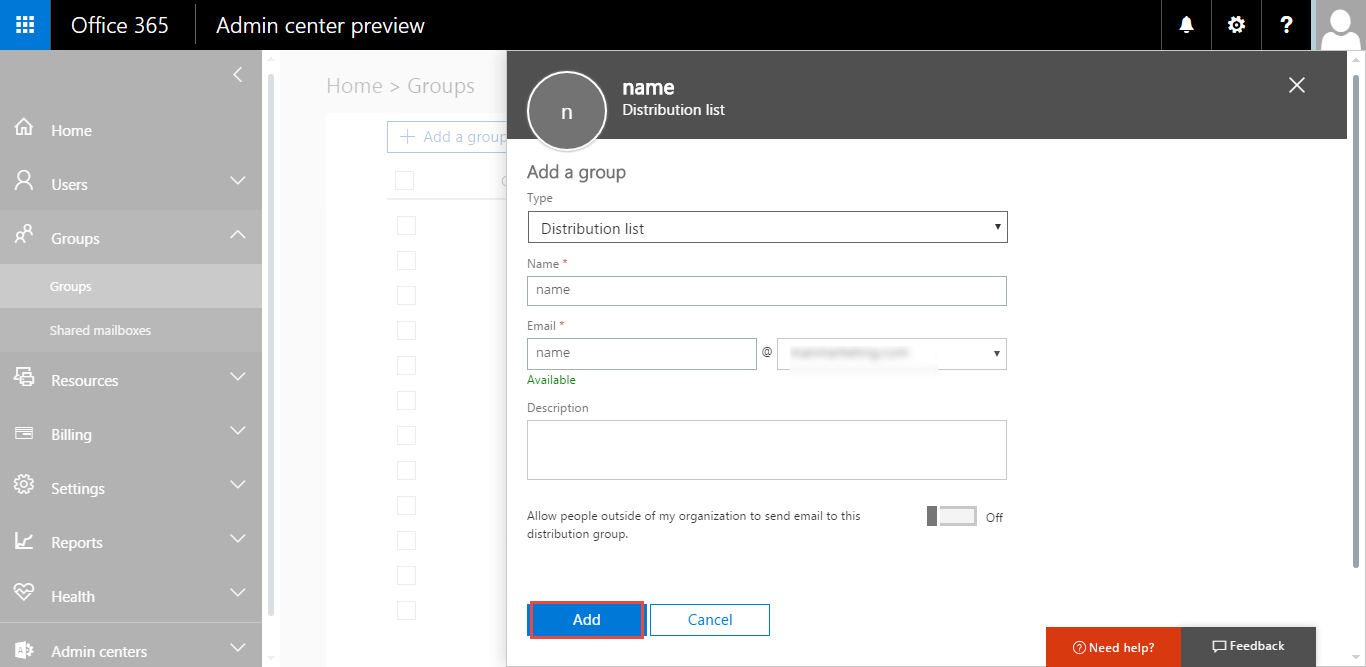Office 365 allows you to organize contacts in your organization in different Distribution groups. These groups can be Open (accessible to any) or Closed (access is controlled by the list owner). You can even set a moderated Distribution group and determine who can send messages to the group. For setting up a Distribution Group, follow these steps:-
- Open office 365 and login with your name and password, then click on Admin center.
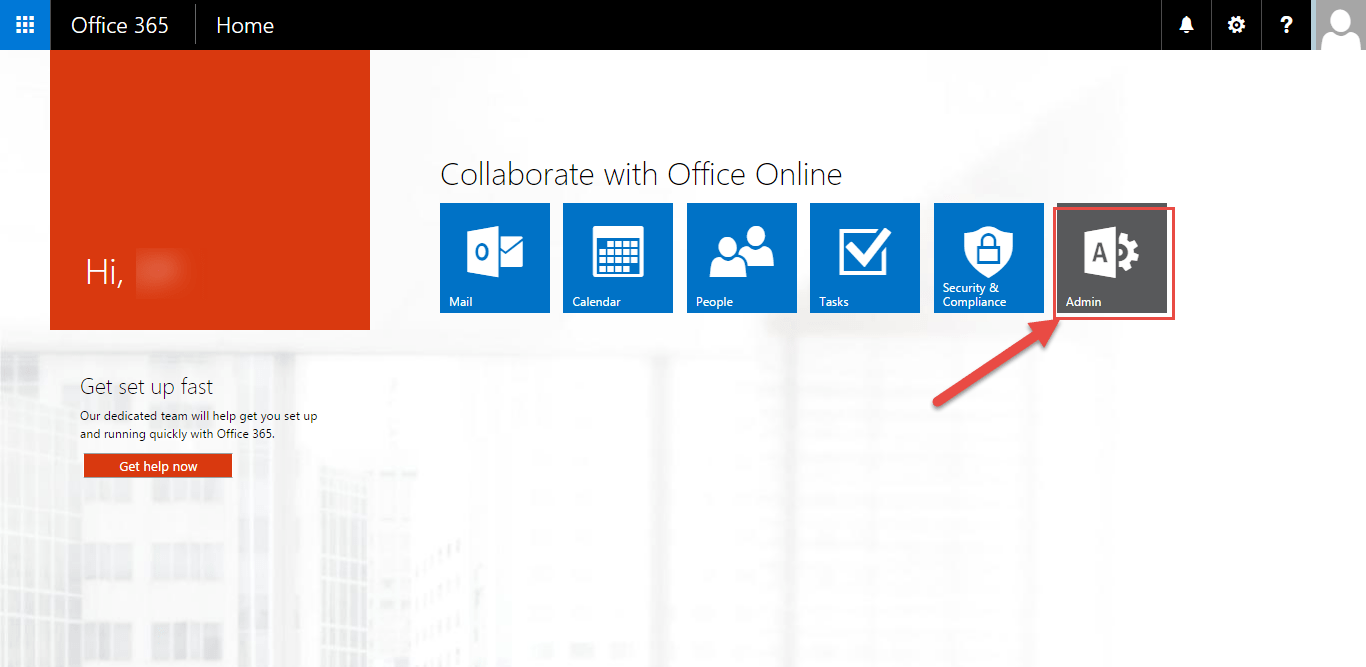
- Select “Groups” from the right pane.
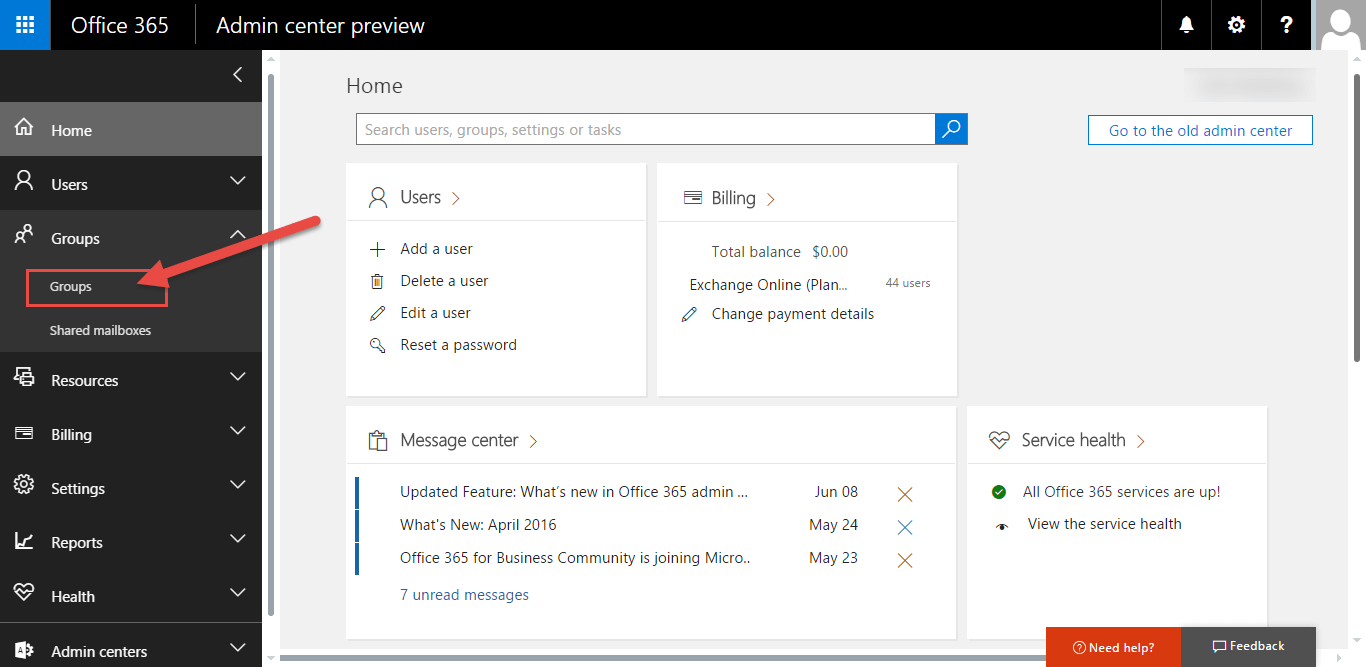
- Click on “Add a group”.
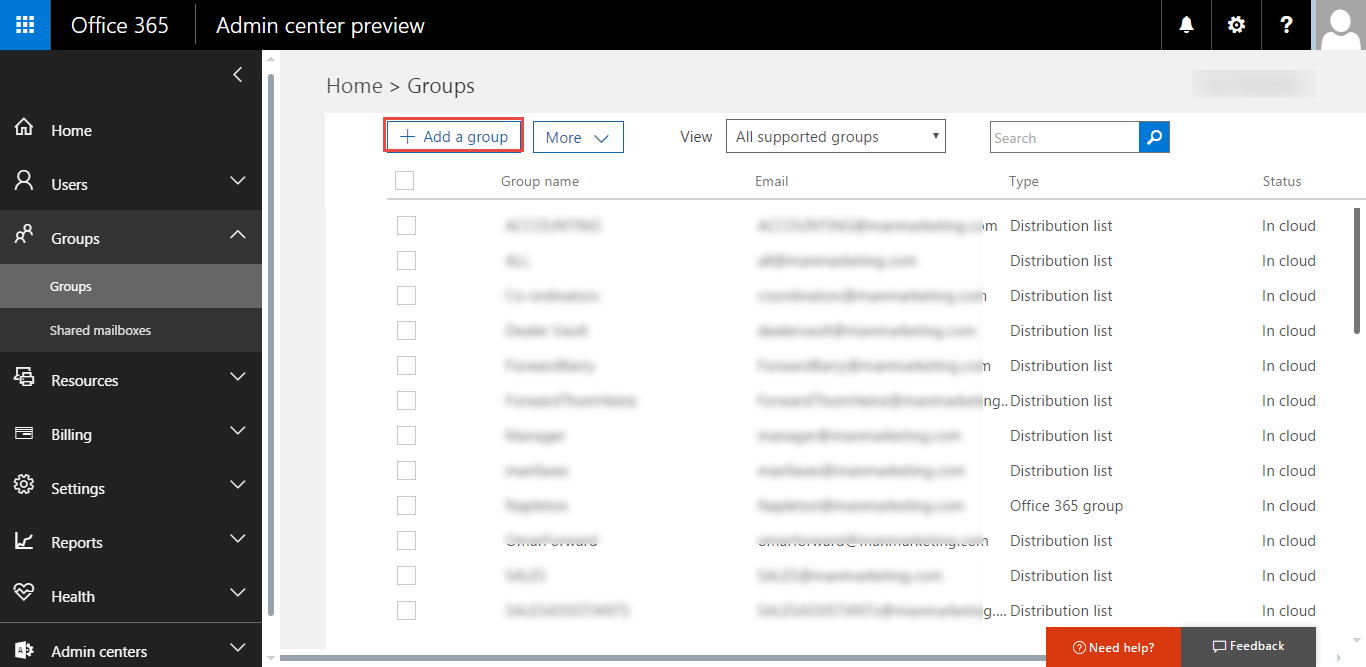
- Now select the “Distribution list” from the “Type” drop down button and fill the required information.