- Open office 365 login screen, enter your user name and password and select Admin center.
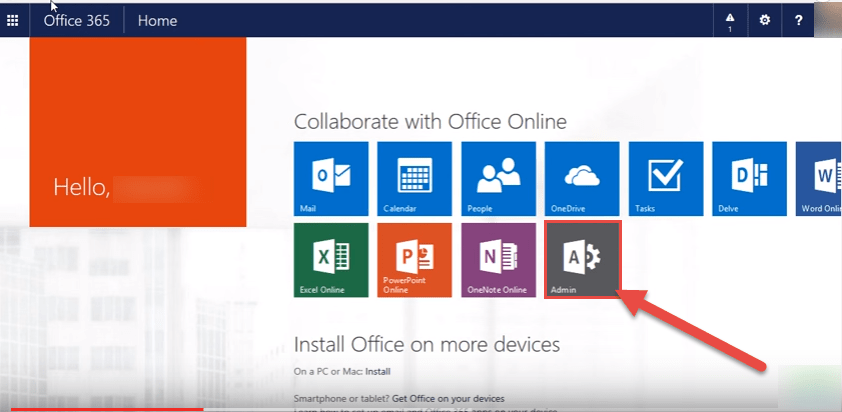
- Now select the “users and groups” option from the right pane.
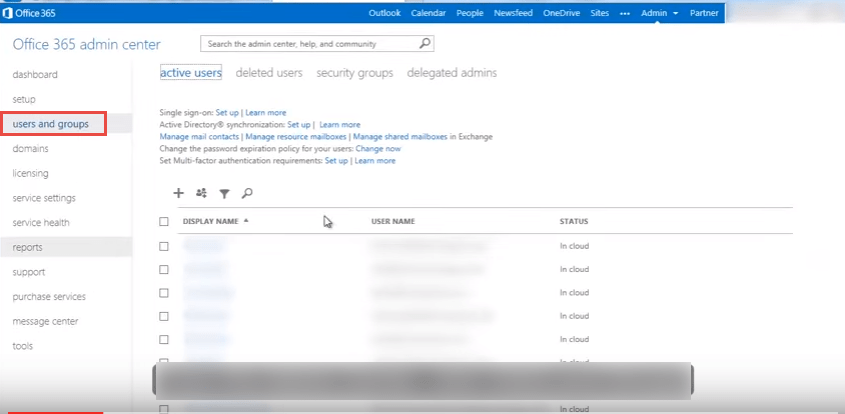
- Click on “+” symbol to add a new user.
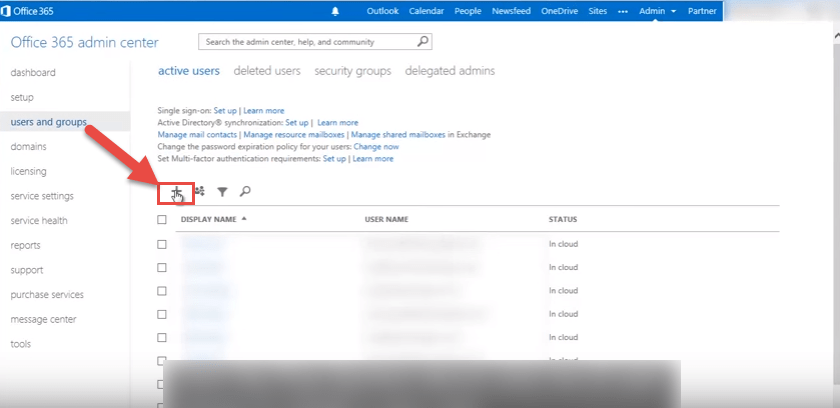
- Fill the details of user like First name, User name etc. Specify the “Admin” access to the user in the “Settings” window and assign licenses for different Office 365 products like “Office 365 Pro Plus”, “Sharepoint Online” or “Exchange Online” etc. You can also opt to send the login info (user name and temp password) to the user.
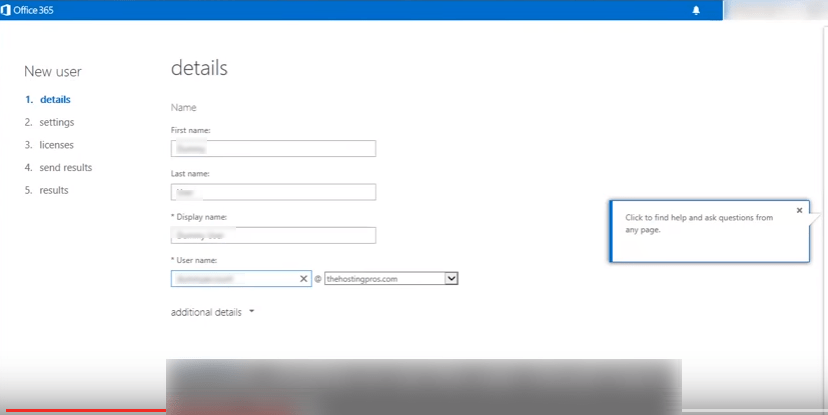
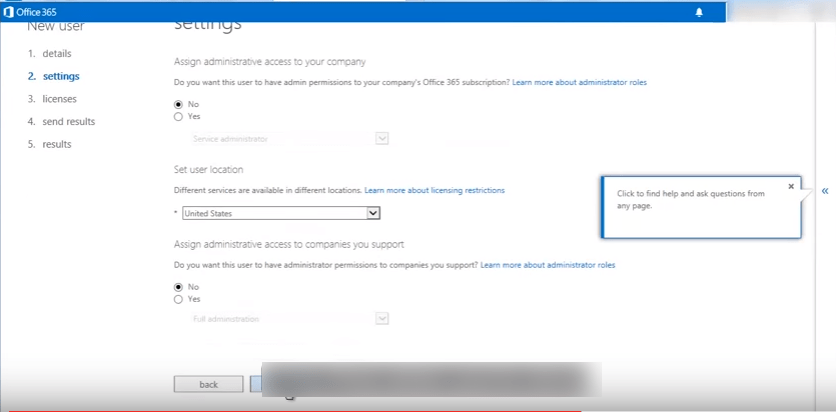
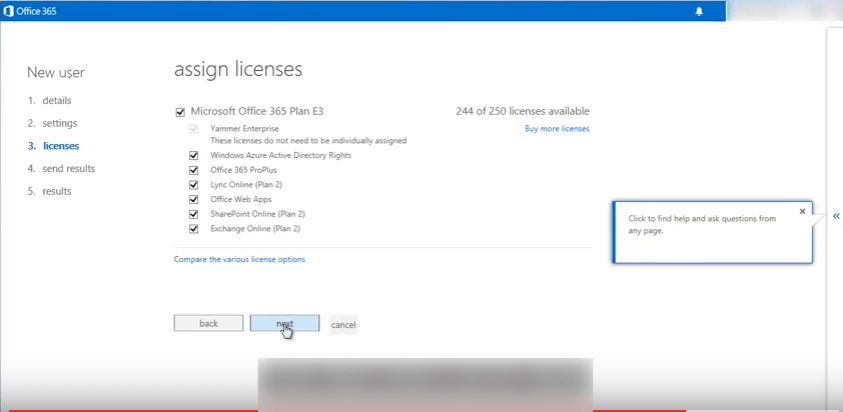
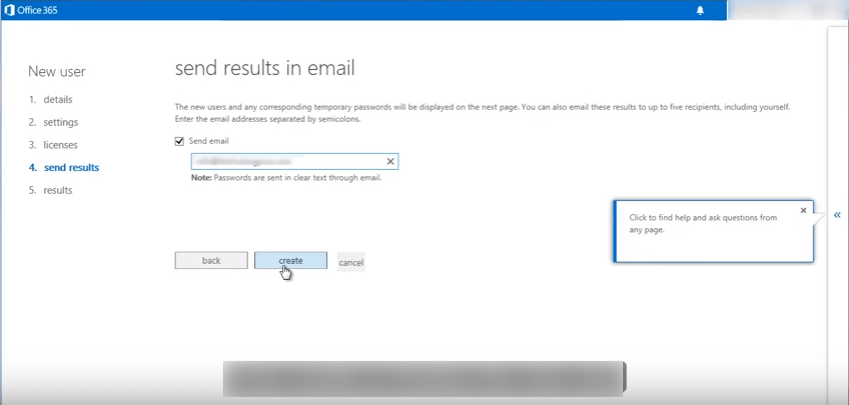
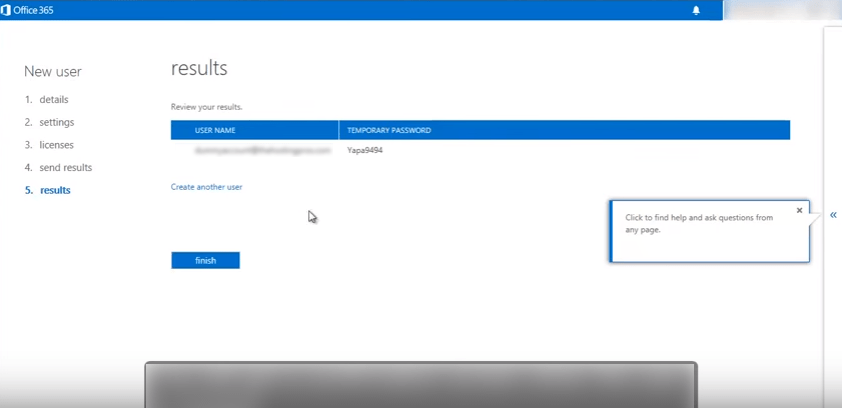
Call DP Tech Group for your business IT needs. 630-372-0100
Give us a call or fill out our contact form for a quote.

