For an Office Administrator, entrusted with the responsibility of protecting organization’s data using Office 365 as the mail solution, Office 365 Security & Compliance Center is a one-stop solution. One can easily manage the eDiscovery searches and the mobile devices accessing official data. Follow these steps to protect your data:-
- Sign into Office 365 and go to admin center.

- In the Office 365 admin center, expand “ADMIN” and then click on “Security & Compliance”.
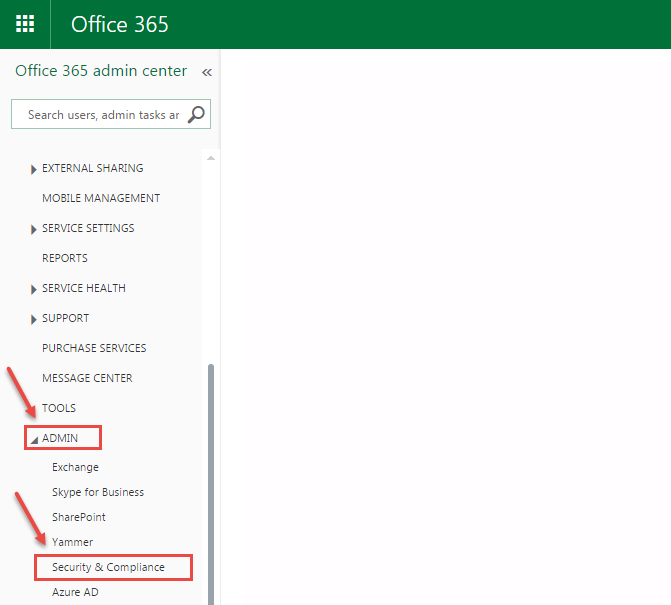
- Now, you’ll see a new navigation pane on the left. Below steps describes all navigation pane options.
- Home: Here, you will find your current configuration summary. You can even “Take a tour” of the Security & Compliance Center.
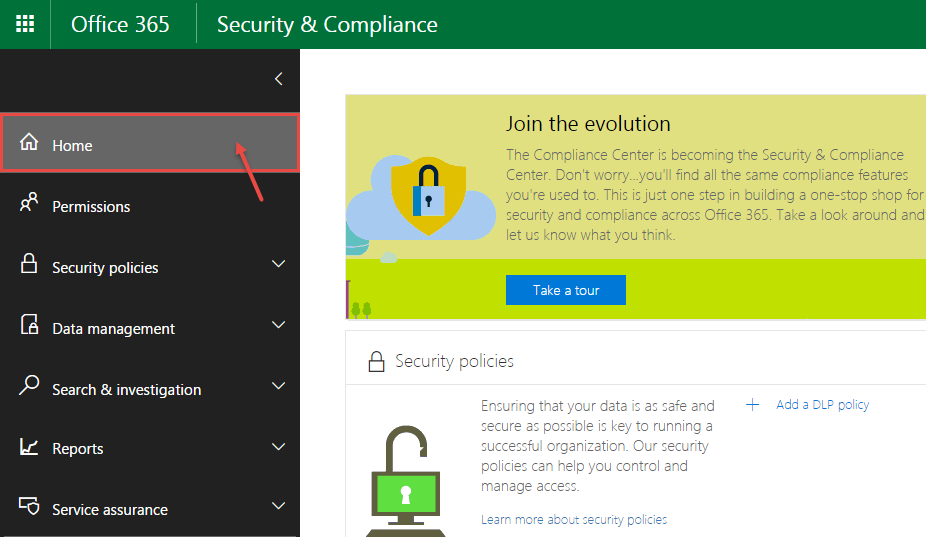
- Permissions: Assign permissions to the people who perform compliance tasks like device management, data loss prevention, eDiscovery, and retention.
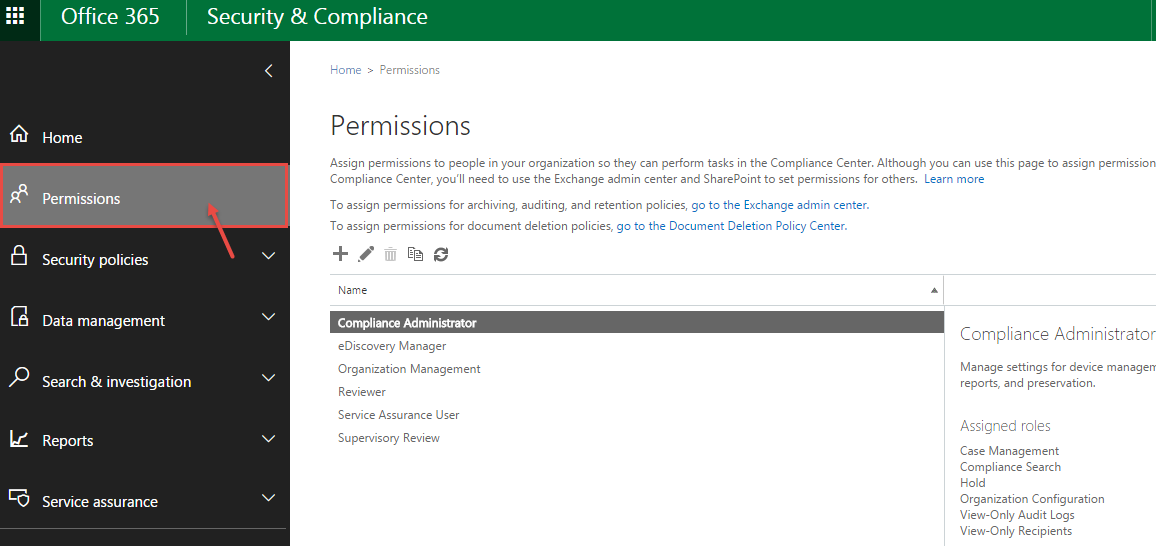
- Security Policies: Manage devices and set up data loss prevention for your organization.
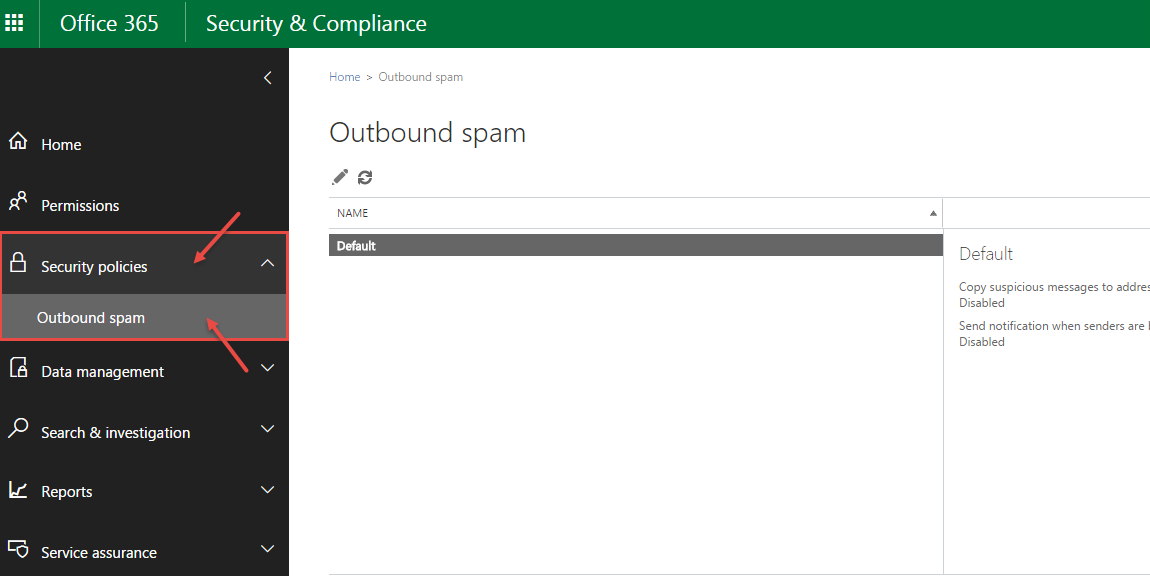
- Data management: In data management, you can import organization’s data into Office 365, disable or enable archive user’s email mailbox in archive option, manage the life-cycle of email and documents in the retention option in your organization.
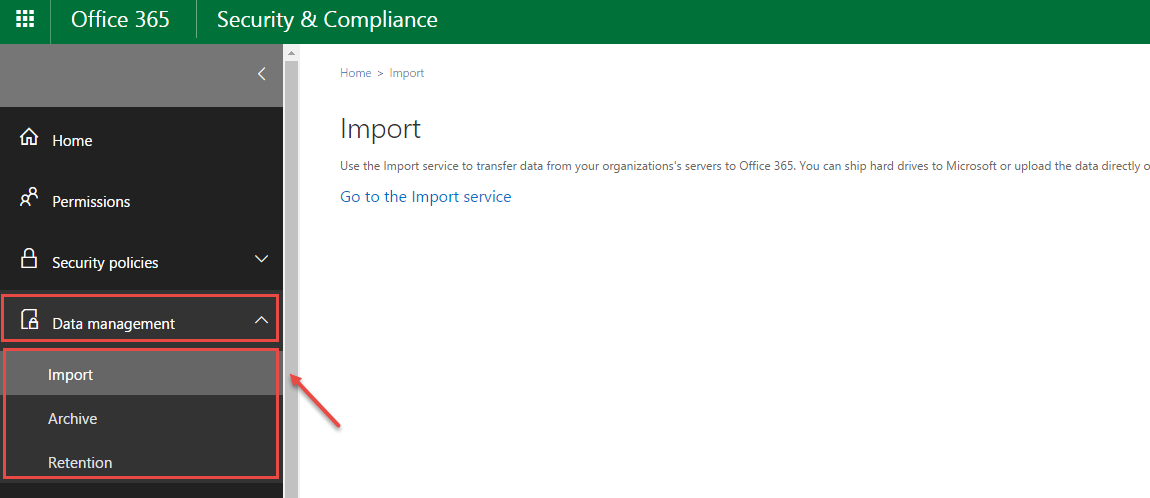
- Search & Investigation: Search for content and review user activity. Use eDiscovery to manage cases and use the audit log search feature to view user and admin activity in your Office 365 organization.
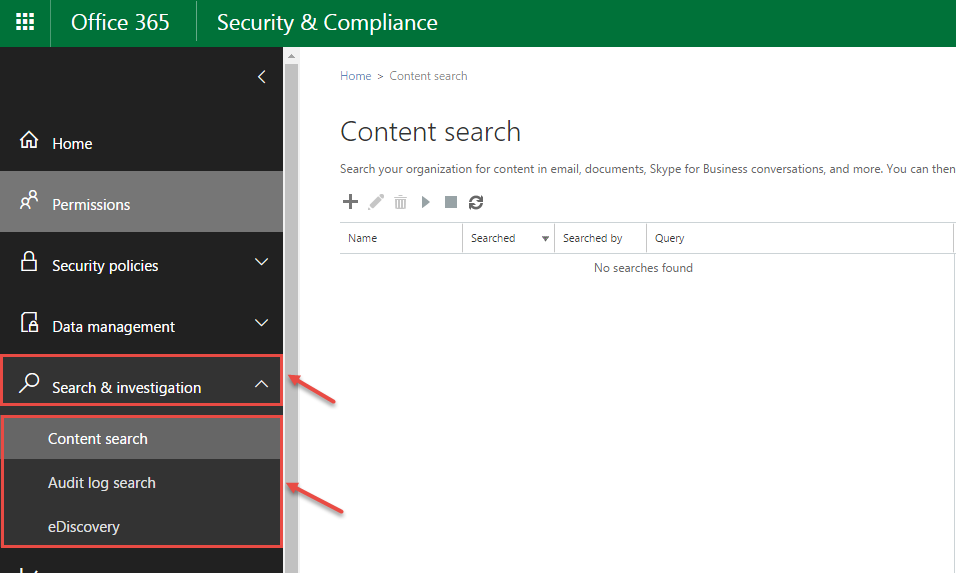
- Reports: It includes reports related to auditing, device management, Supervisory review, and data loss prevention.
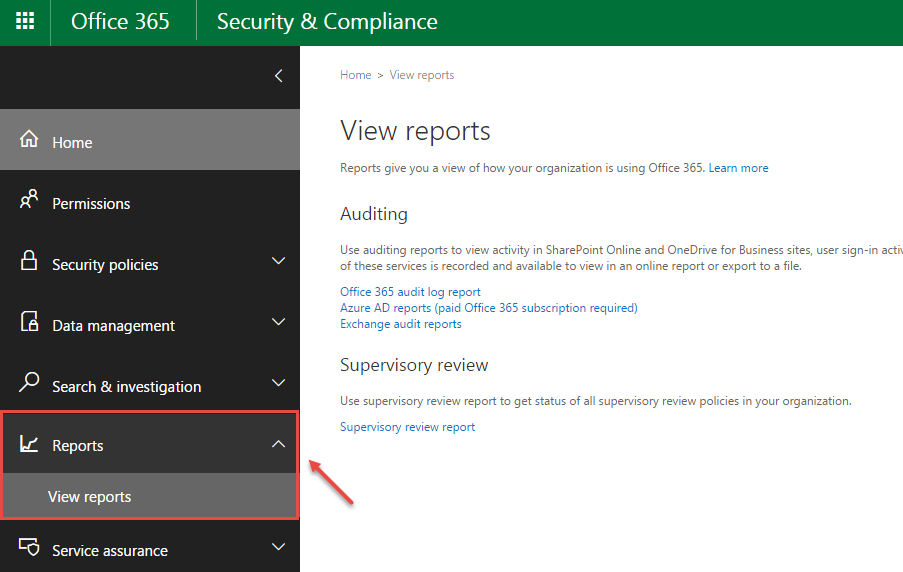
- Service Assurance: This option includes how Microsoft keeps Office 365 customer data safe and how Office 365 helps customers meet industry compliance requirements.
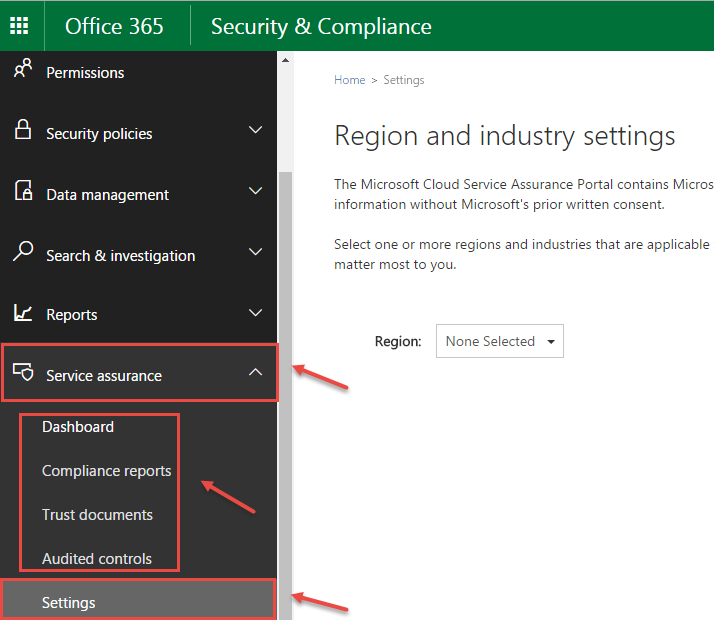
- Home: Here, you will find your current configuration summary. You can even “Take a tour” of the Security & Compliance Center.

