- Go to Control panel.
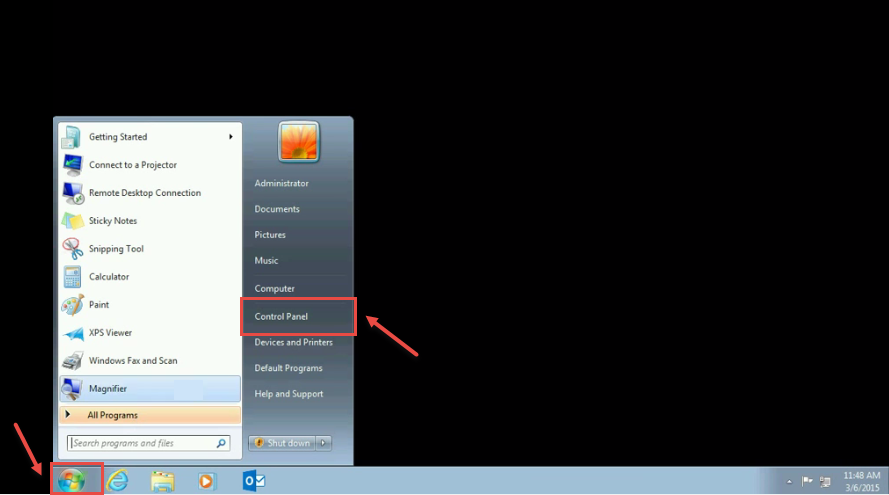
- In the control panel window, select “Mail(Microsoft Outlook 2013/2016)(32-bit)” option.
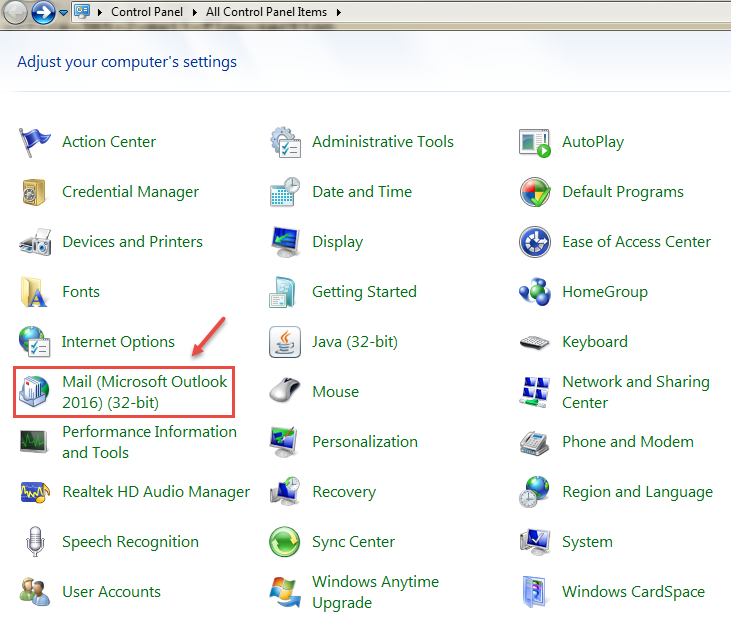
- New window will pop up. Click on “E-mail Accounts”.
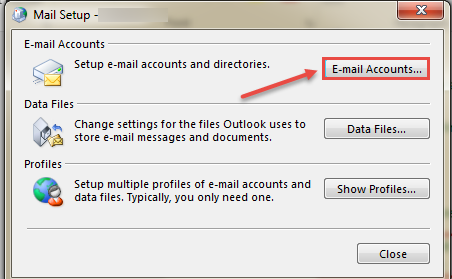
- Select the email account and click on “Repair…”.
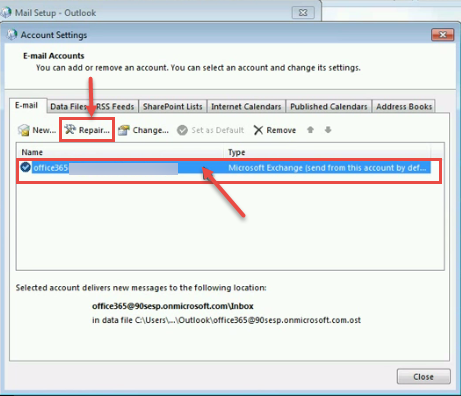
- In the Repair Account window, specify your name and email address. Click on “Next”.
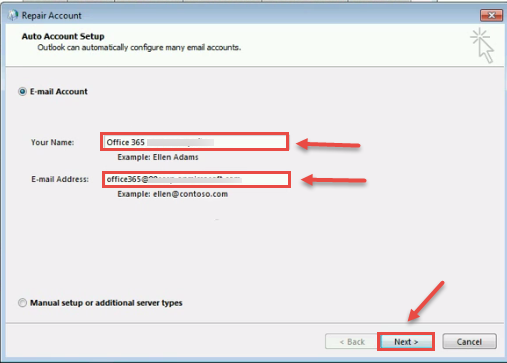
- Now, processing starts for repairing account.
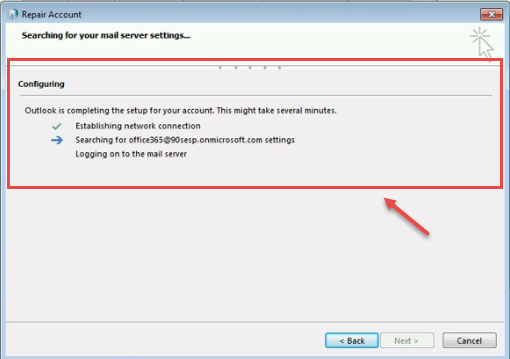
- After the processes completes with a green check on all activities, click on “Finish”.
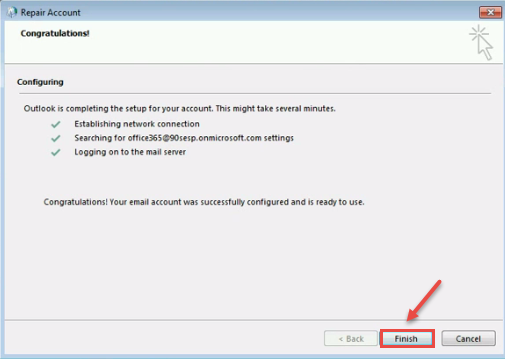
- Now, close “Account Settings” window.
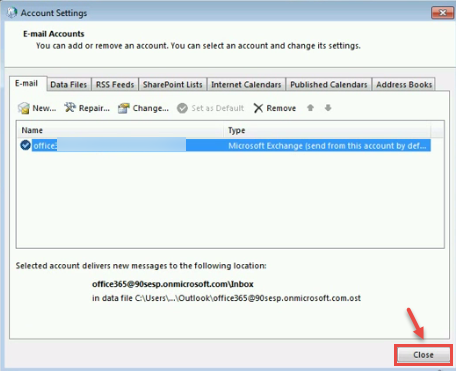
- Exit from “Mail Setup – Outlook” window.
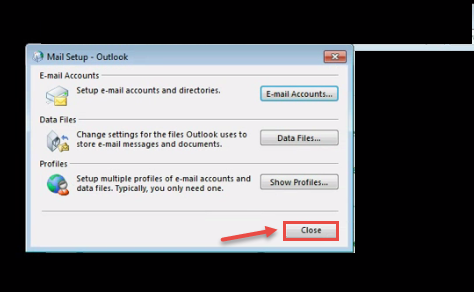
- Now, you can open outlook in office 365 portal. When you open outlook, one message dialog box appears on your screen, click on OK.
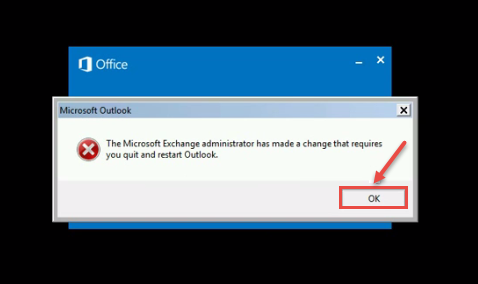
- Now, your outlook profile is repaired and you can connect Microsoft Exchange server in Outlook.
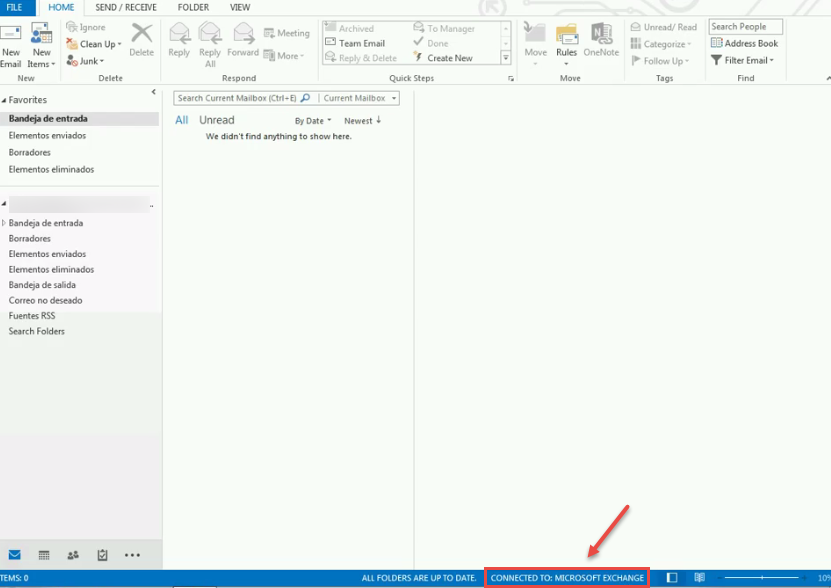
Call DP Tech Group for your business IT needs. 630-372-0100
Give us a call or fill out our contact form for a quote.

