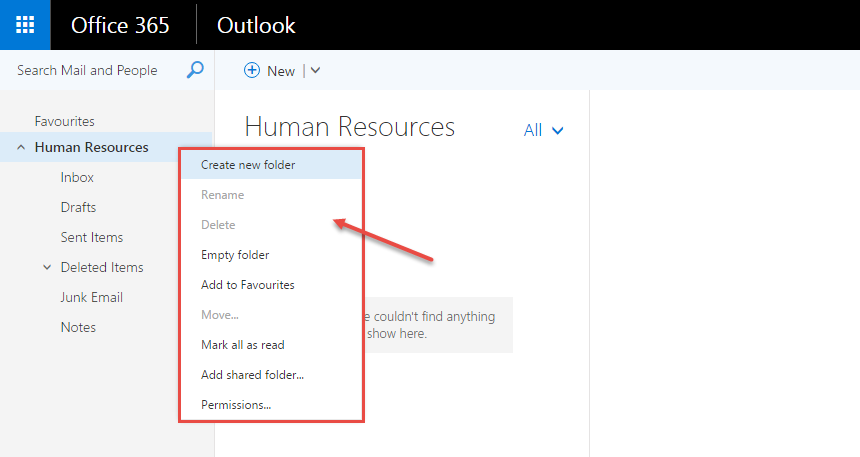Shared mailboxes allow a group of users to view, send email, and share a calendar from a common mailbox. If you want to access shared mailbox, you can use following steps: –
- Sign in to your account in Outlook Web and click on outlook onto the top.
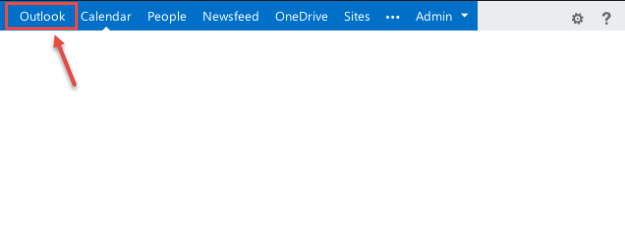
- Click on the account name button on the top-right corner and select “Open another mailbox…” from the drop-down list.
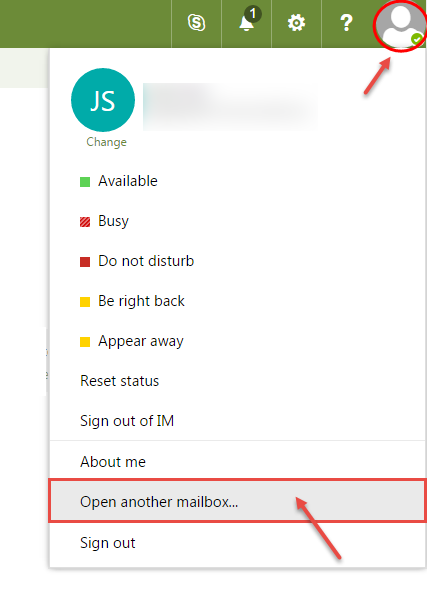
- Search for the shared mailbox that you wish to open. Select the appropriate shared mailbox.
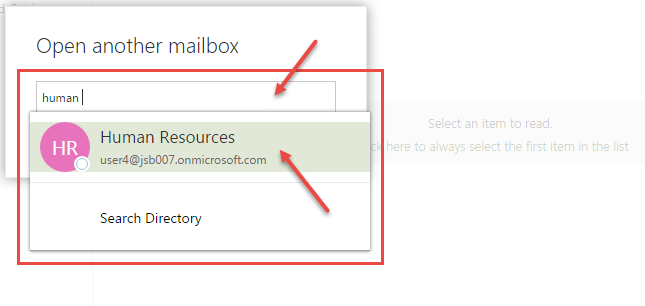
- Now, click on “Open” button.
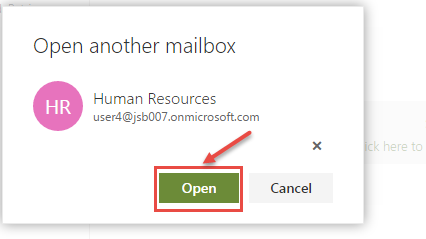
- Now, you can see shared mailbox on your window screen.
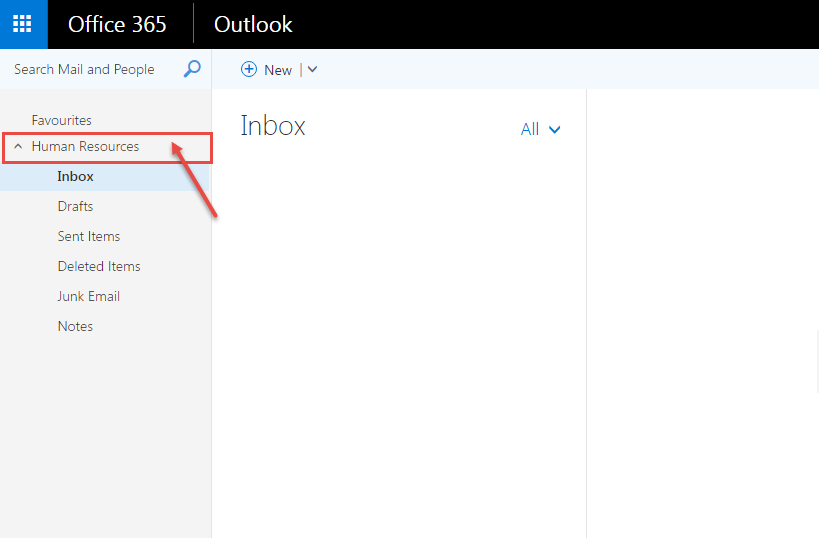
- Right click on this shared mailbox. Some option appears in the list. You can use any of these options, as per your requirement.