To setup “Automatic replies” in Microsoft Office 365, follow these steps –
- Log into Office 365 with your email-id and password.
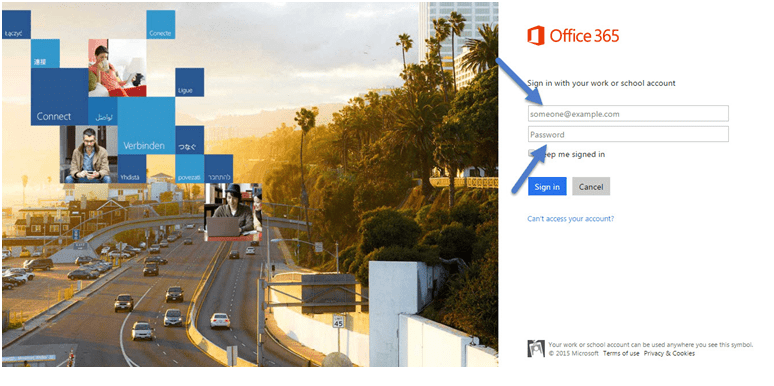
- Go to settings and select “Automatic replies” as shown in the image.
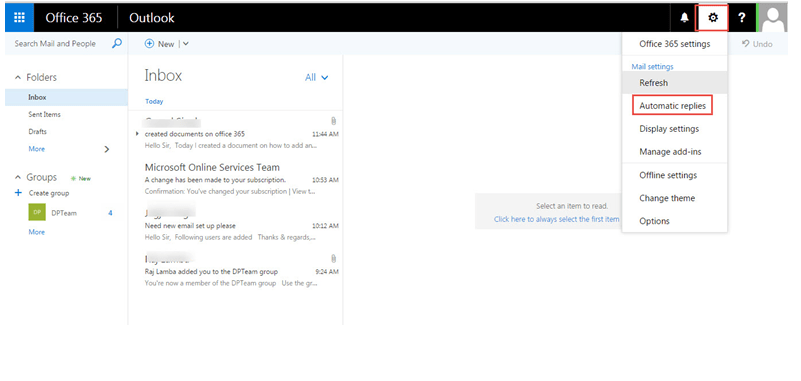
- By default, this feature is disabled. To enable this feature select “Send automatic replies“.
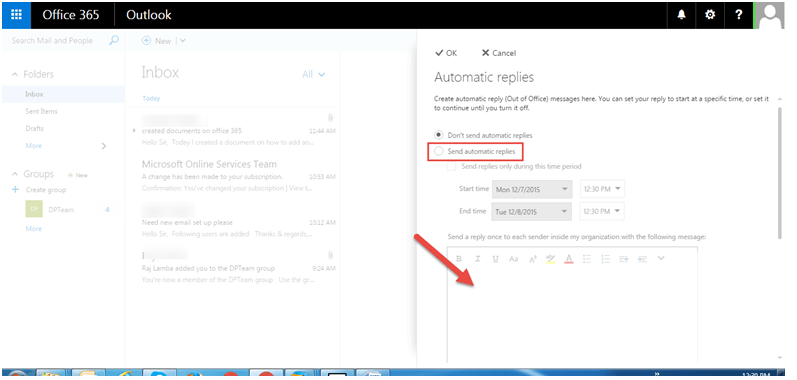 Specify the starting date/time and ending date/time for this feature to be active. After the end date/time, this feature is automatically disabled.
Specify the starting date/time and ending date/time for this feature to be active. After the end date/time, this feature is automatically disabled.

