1.User can enable reminder bell in his outlook email for his important meetings and for tasks. For this he has to go to “File -> Options”.
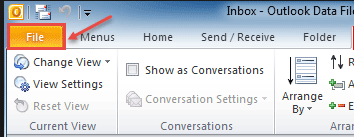
2.When the ‘Options’ window opens up, then select the “Calendar” and scroll down to the calendar options and check “Show bell icon on the calendar for appointments and meetings with Reminders”, as shown in the image, below.
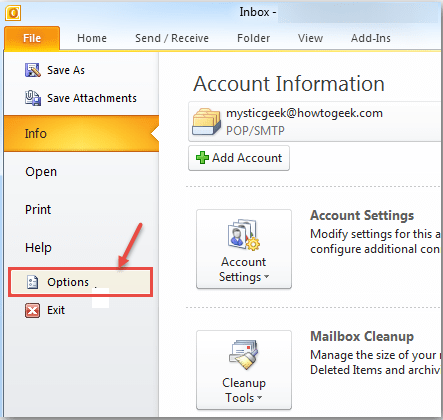
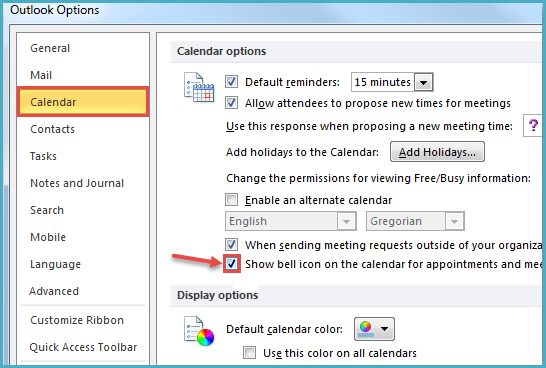
3.Now when user see his meetings and appointments he will find a Bell icon on that as shown in the image below.
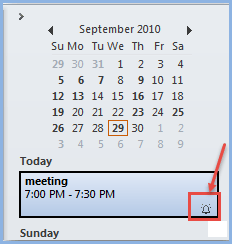
Lets create an Appointment and Reminder in Microsoft Outlook 2013.

