- Flagging some unwanted message as junk. Click here, To know how to use junk emails filters in Outlook 2010.
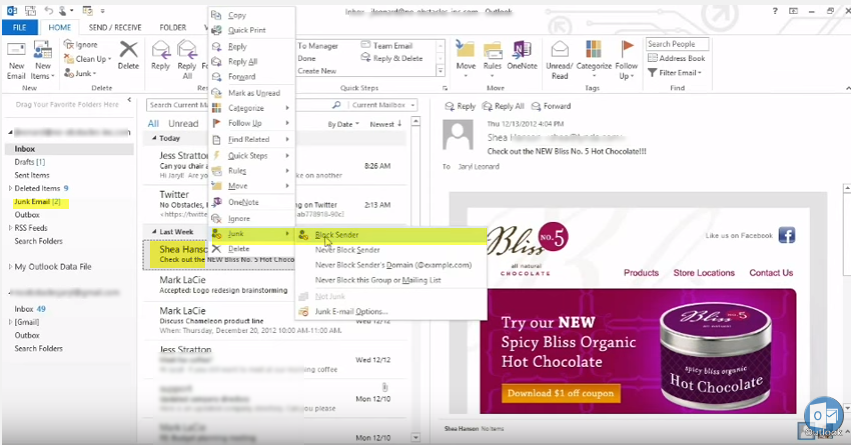
- Before there were only 2 messages in junk email folder. After adding one more, it shows 3 messages as junk.
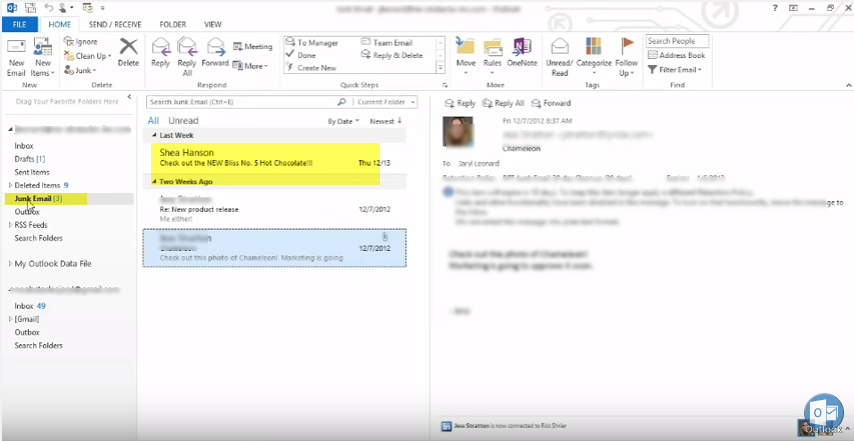
- If you want to restore message from the Junk, then right click on that message.
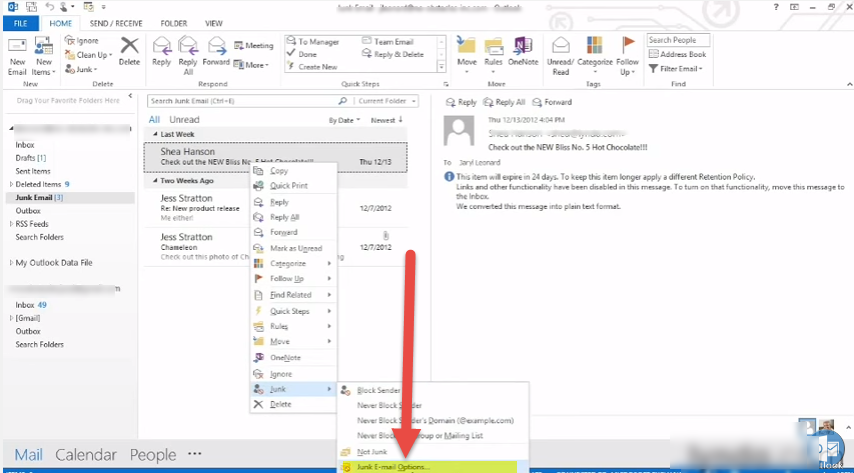
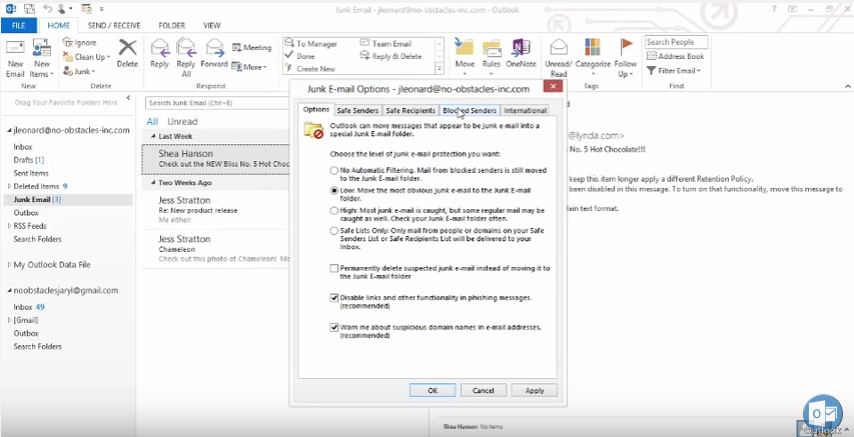 Select “Not Junk”.
Select “Not Junk”. 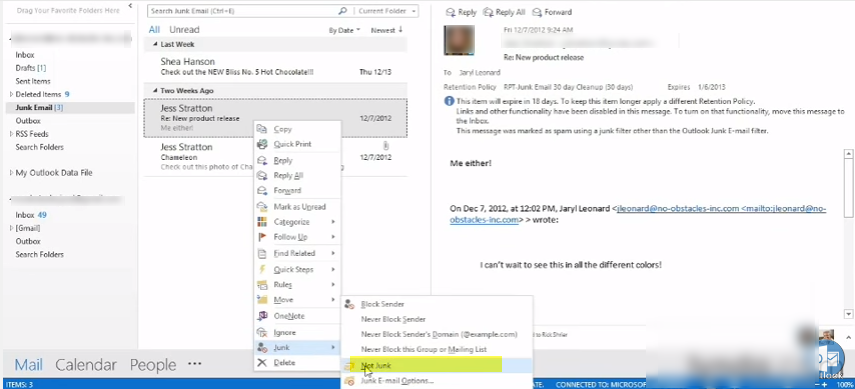
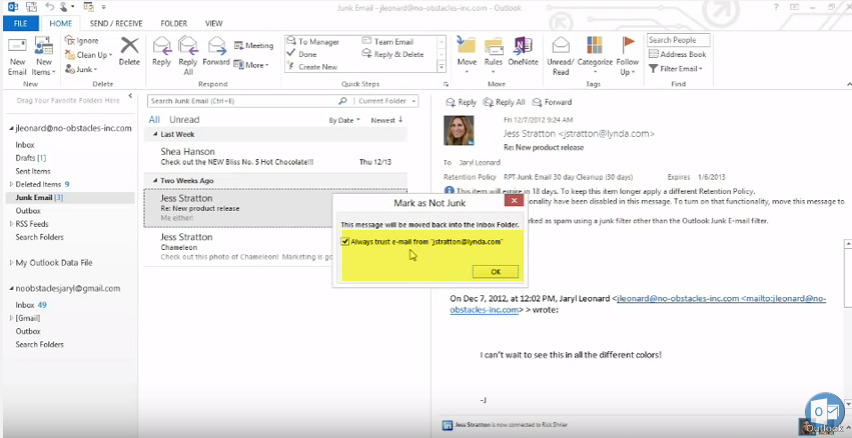
Call DP Tech Group for your business IT needs. 630-372-0100
Give us a call or fill out our contact form for a quote.

