- To connect your office account with Sky Drive, click on “File”.
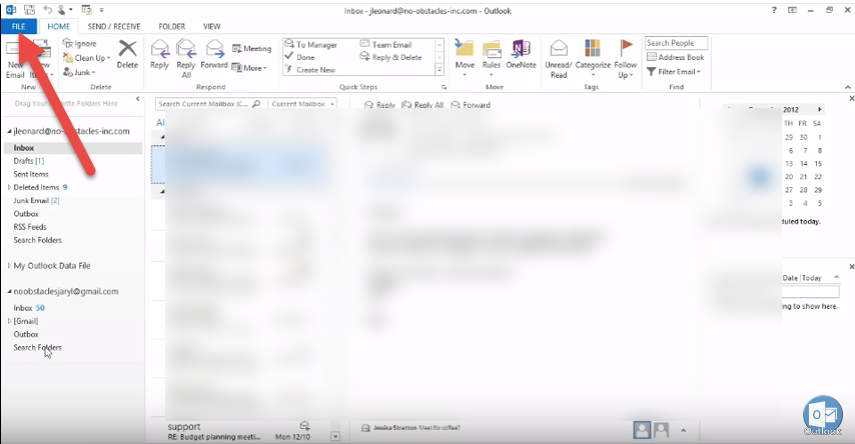
- Select the “Office Account” option.
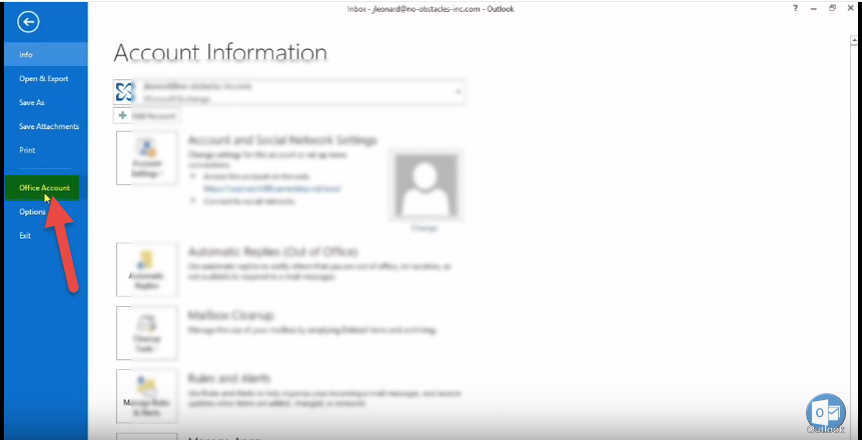
- Sign in with your Microsoft office account.
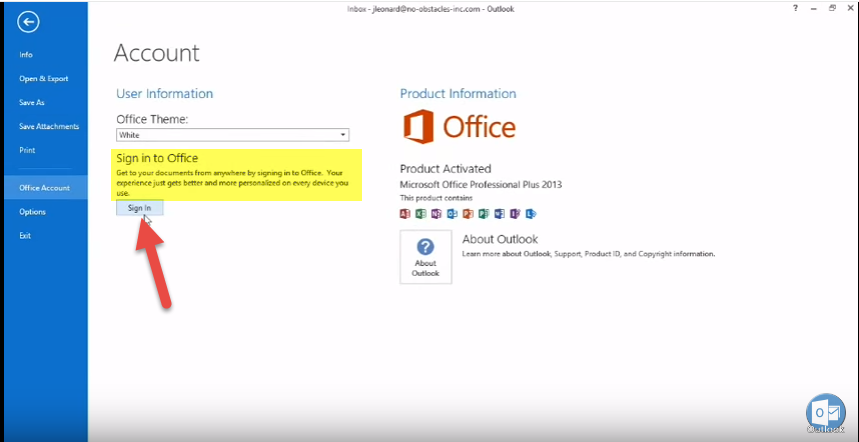
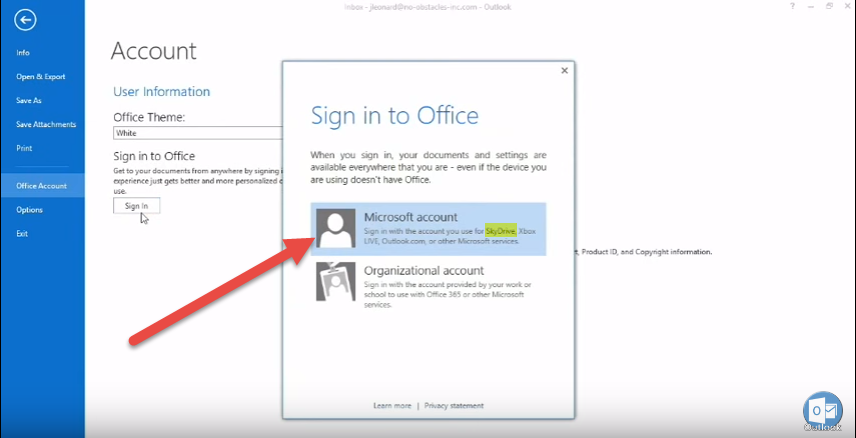
- Enter User name and Password of your Sky Drive account.
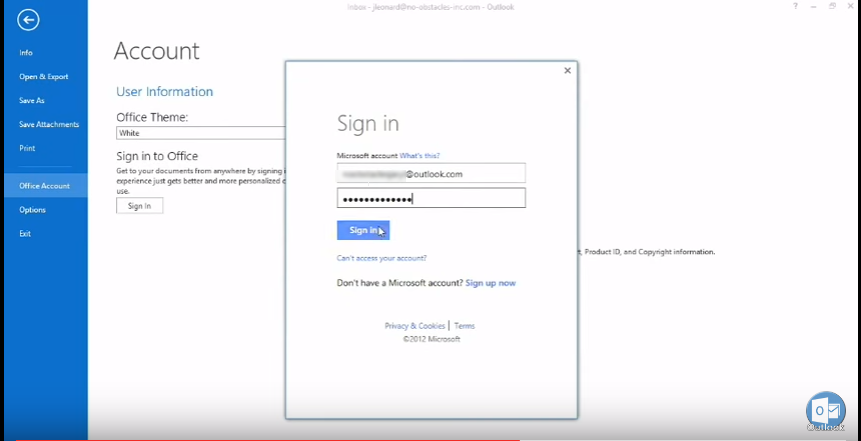
- After validating the sign in process, your account is connected with outlook.
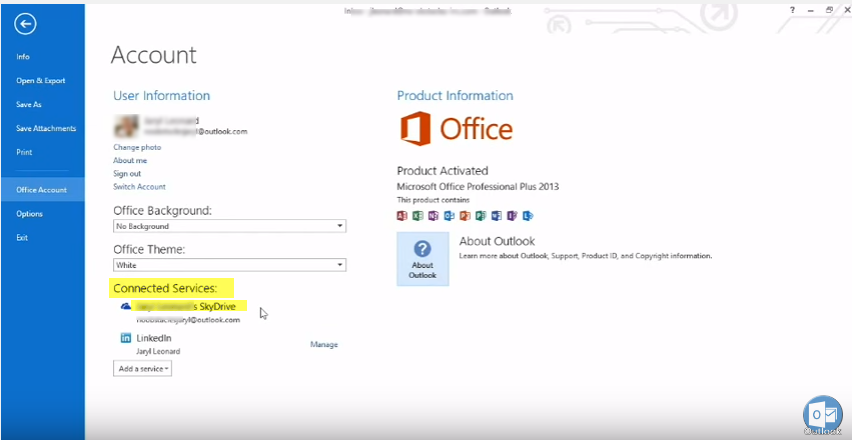
- Now you can attach Picture etc, anything which you have saved on Sky Drive directly.
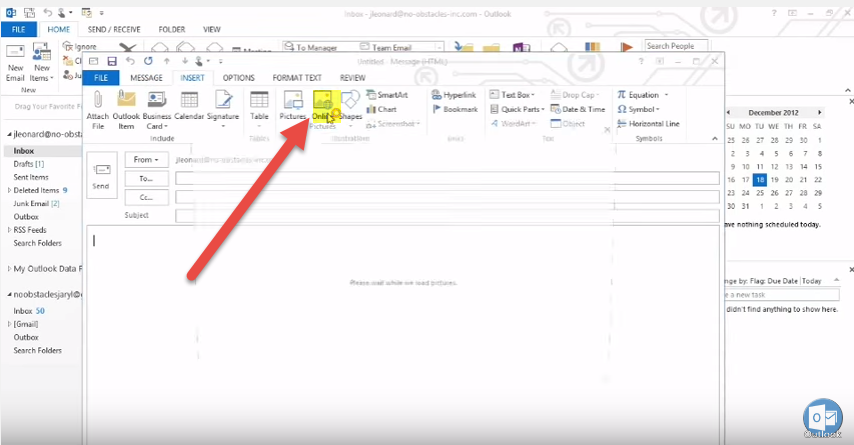
- Click on online and select from Sky drive option. More info about how to add RSS feed in Microsoft outlook 2013.
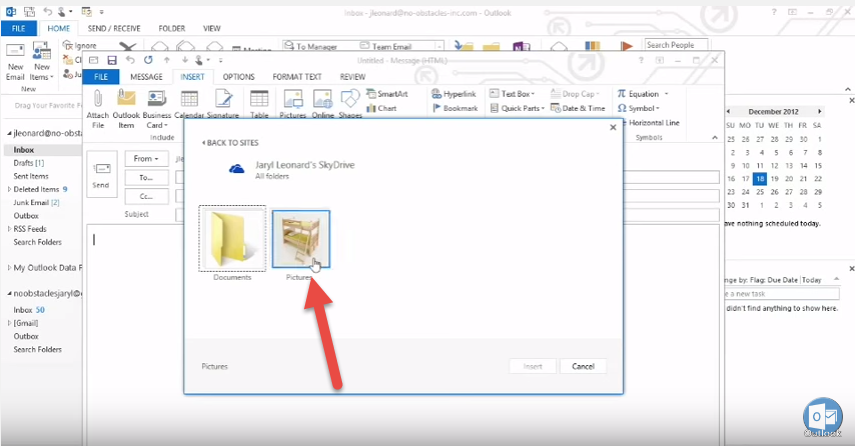
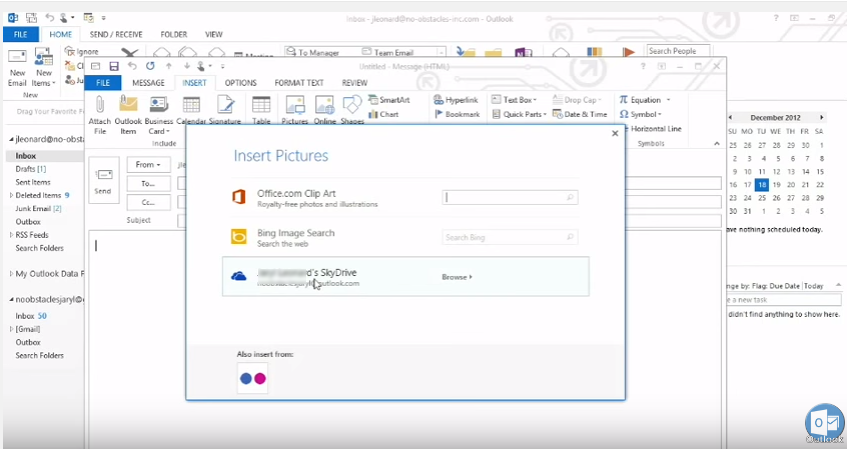
Call DP Tech Group for your business IT needs. 630-372-0100
Give us a call or fill out our contact form for a quote.

