With the Formatting option, you can clear all the data saved in a drive. Here are quick steps to formatting a drive in Windows 8:
Step 1: First, go to the drive that you want to format.
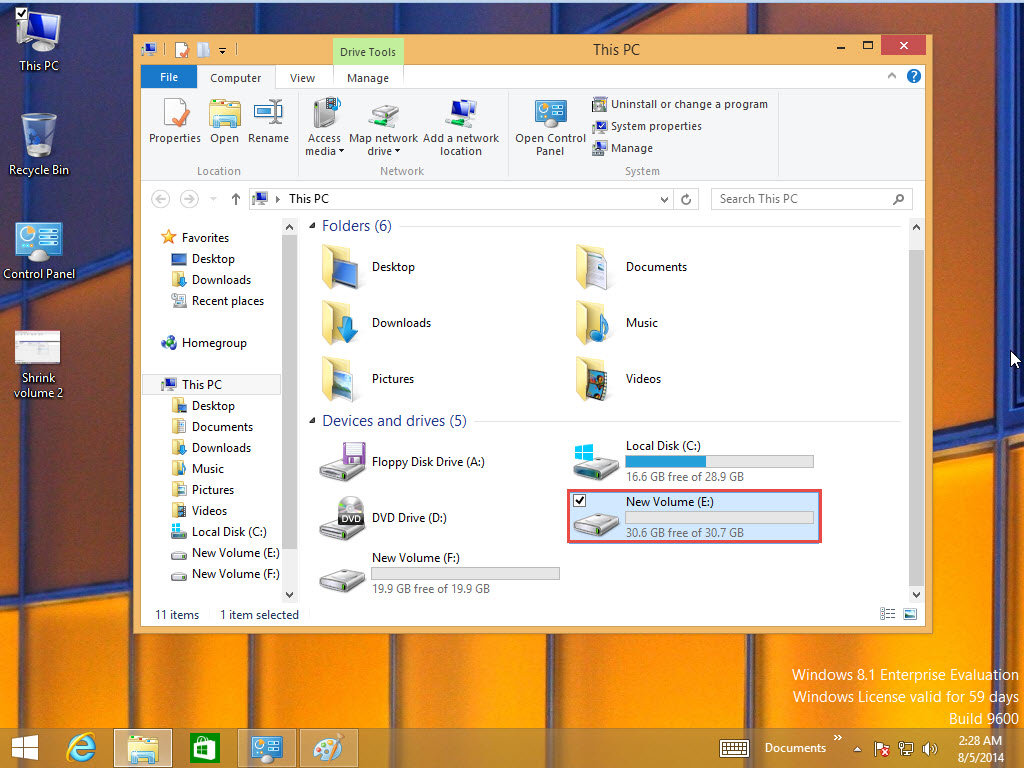
Step 2: Right-Click on that drive and click on the “Format” option.
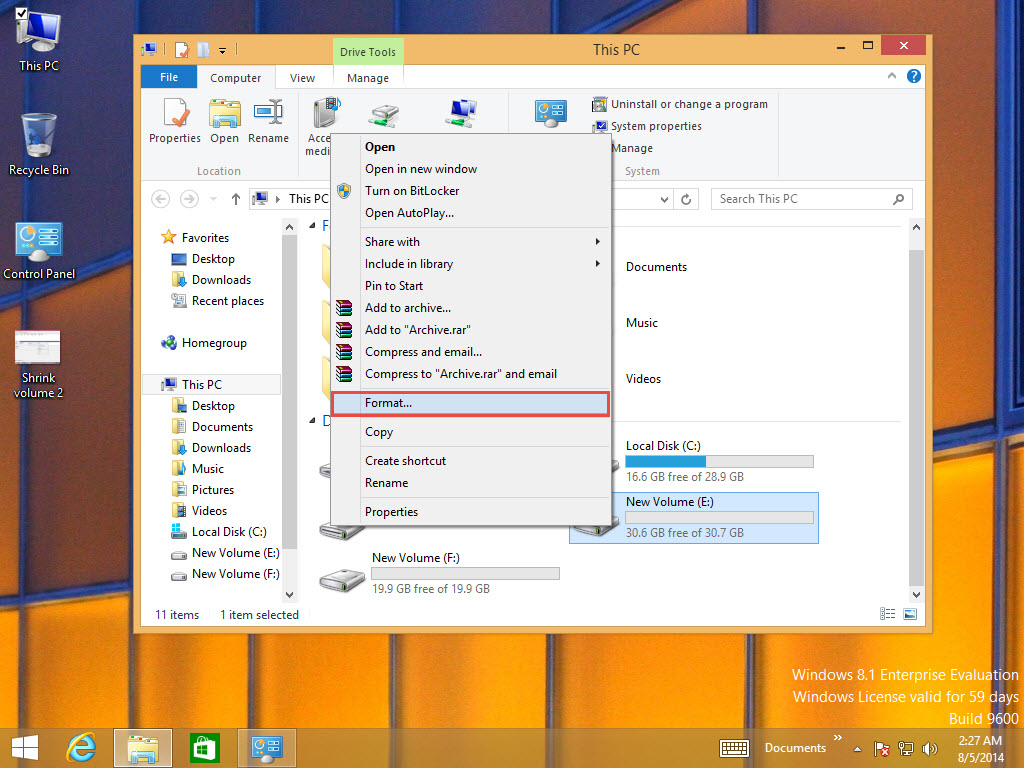
Step 3: Select the file system type and tick on the “Quick Format” option.
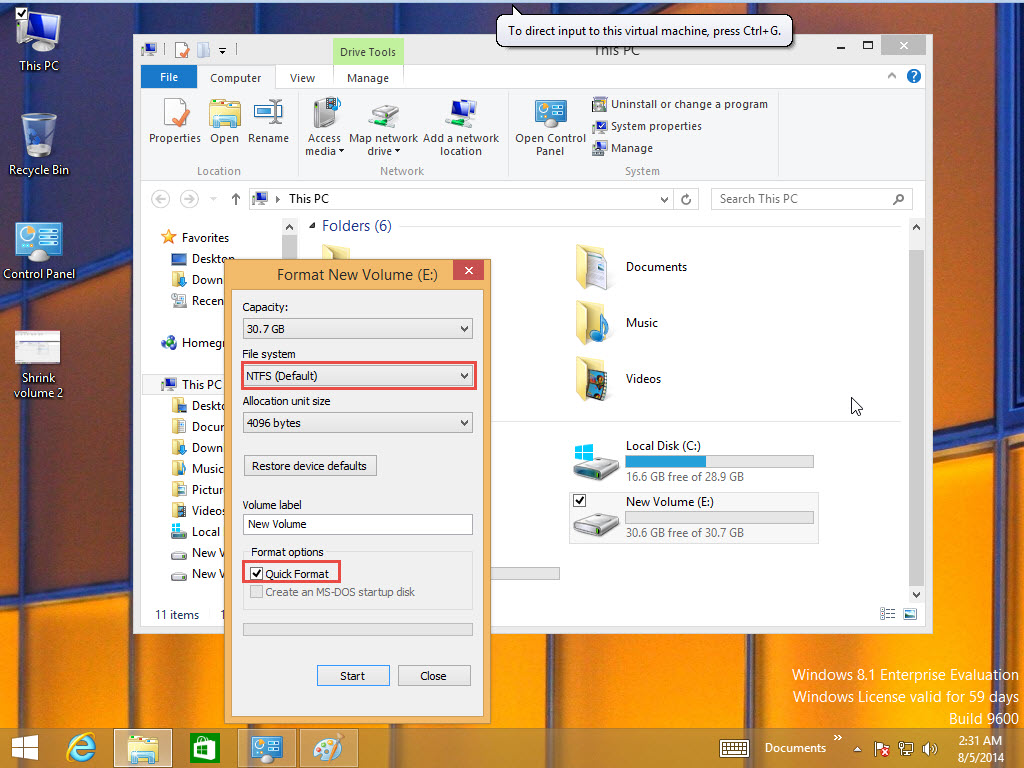
Step 4: Click on the “Start” button to continue.
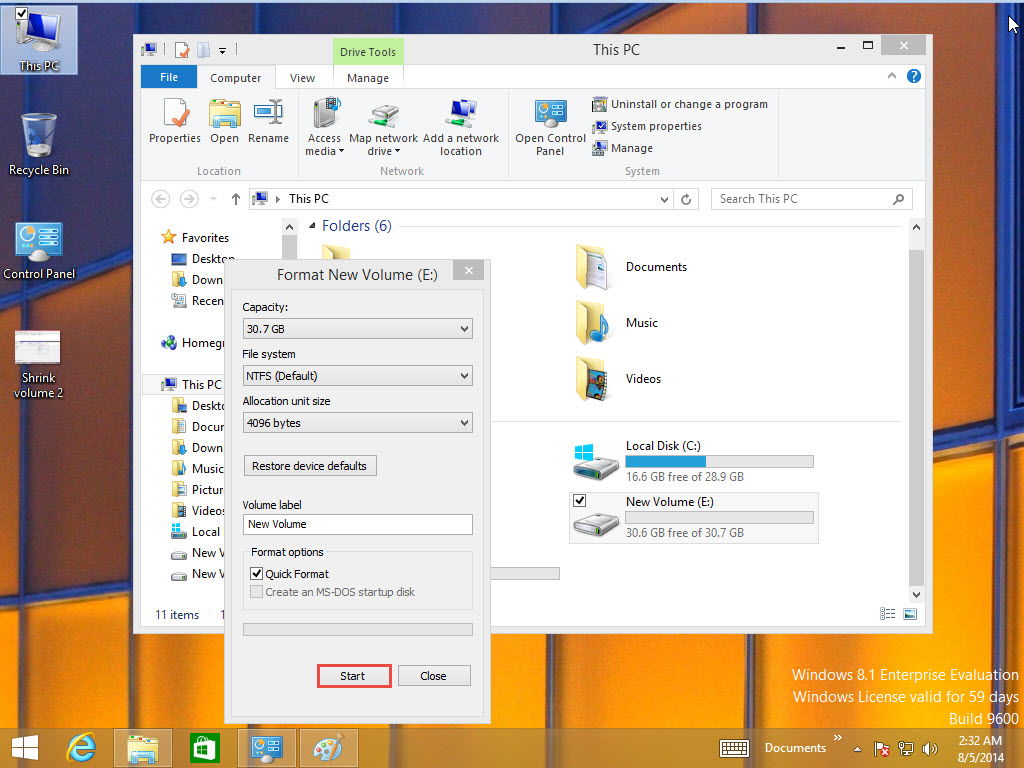
Step 5: Here, you will be given a warning telling that all the data in the drive will be deleted. Click on the “Ok” button to move ahead with the formatting process.
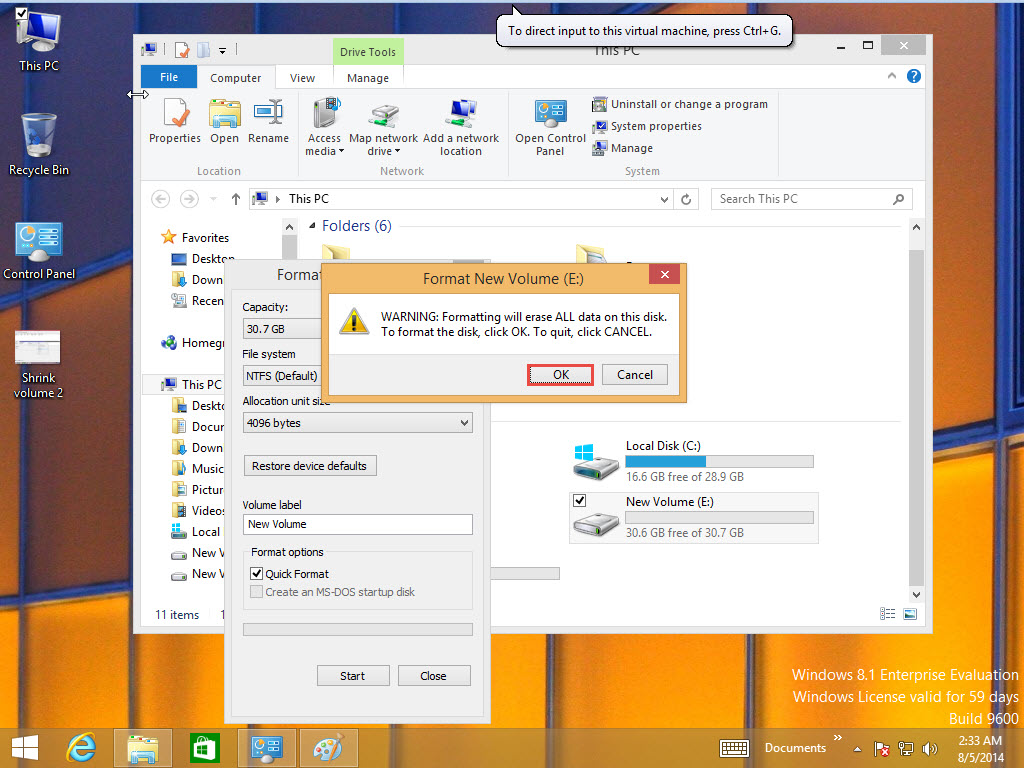
Step 6: When the drive format is complete, click on the “Ok” button to end the process.
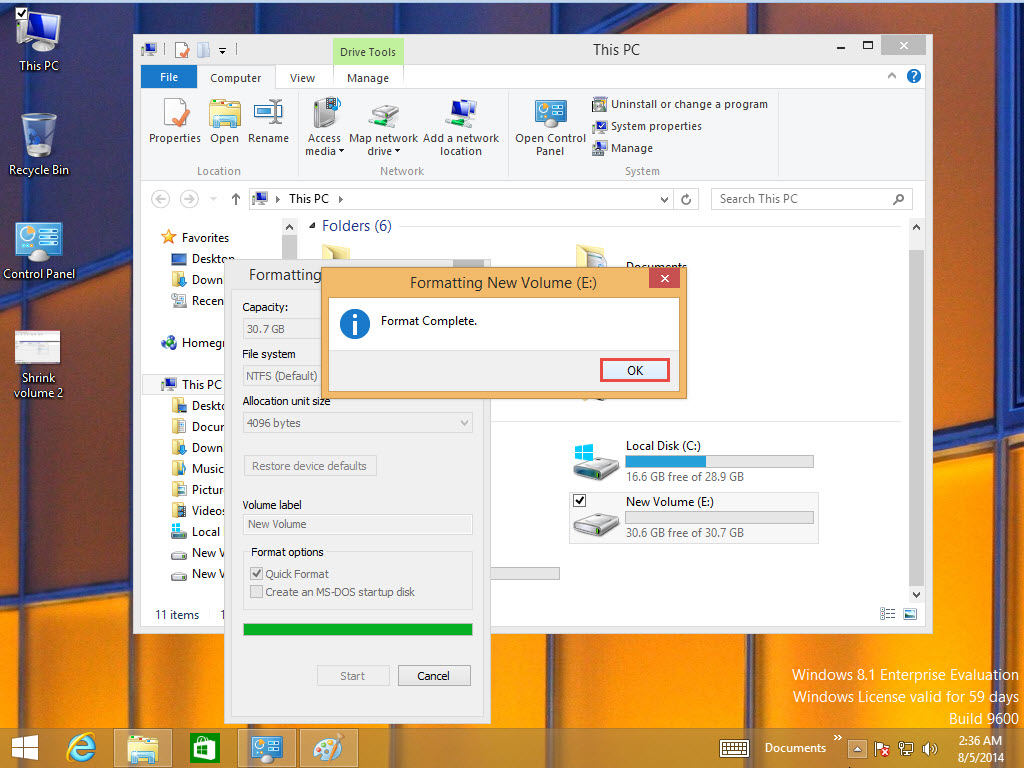
If you are unable to format a drive in Windows 8, let us know in the comment section below. It may possibly be due to another system problem.
Call DP Tech Group for your business IT needs. 630-372-0100
Give us a call or fill out our contact form for a quote.

