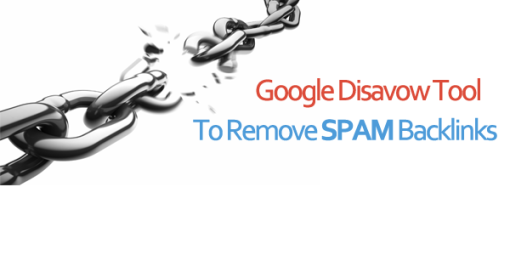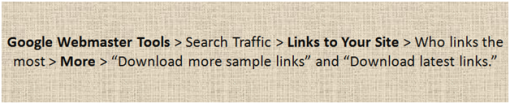Many website owners and inexperienced SEO professionals still think that more relevant links to a website essentially imply higher rankings.
Yes, back links are important but what if a spam, low quality or completely irrelevant website links to your website? What if it is an adult site, an online casino portal or a link farm? It will not help but it will certainly make a dent in SEO results you could otherwise achieve.
This is where Google’s Disavow Tool can help. This tool is used to inform Google that you do not want certain backlinks to be counted. In a way, you disown backlinks that you think are not in line with your overall SEO strategy.
Listed below are some of the most important rules that an expert SEO professional keeps in mind while using the Disavow Tool.
1. Request Removal before Using the Disavow Option
Check the list of backlinks on Google Webmaster Tools. Instead of relying on third party websites for generating list of backlinks, give Google Webmaster Tools a try. It’s good!
Here’s the path you need to follow to find the list of backlinks that can be reviewed manually.
Once you’ve identified the backlinks that appear to be irrelevant, spam or of very low quality, you can get in touch with the webmaster directly and request him to remove backlinks.
Wait for about a week (or a little more) for a webmaster to respond. If there is no response, it is about time to use the Disavow option.
2. You need to create a Great Disavow File
Create a text document that lists out all domains or URLs you want Google to ignore for ranking your website.
Keep in mind that the list also details the efforts you made to have the backlink removed through manual request.
Here’s an example of such a text file:
You can drop URLs/domains one by one and leave comments beginning with # symbol.
3. Upload the Disavow File
Once your text file is ready with all the details, it is time to pass it on to Google. You can do so by visiting the Google’s Disavow Tool.
The process may take few weeks or more to complete.
Final Words
Disowning links won’t skyrocket your SEO within weeks but it sure does keep your SEO campaign free from the adverse effects toxic backlinks can have. So, do NOT ignore it.