- Click on “File”.
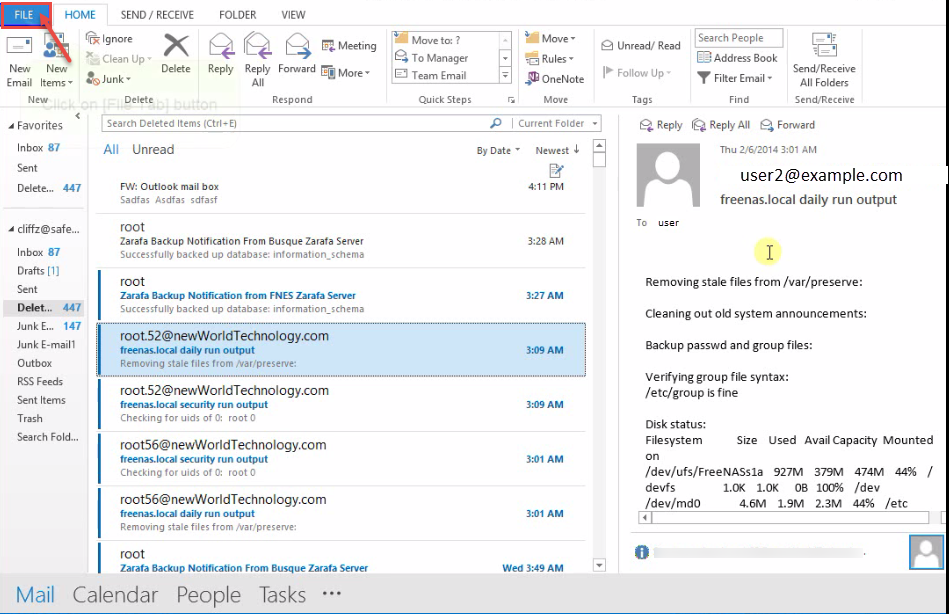
- Select “Options”.
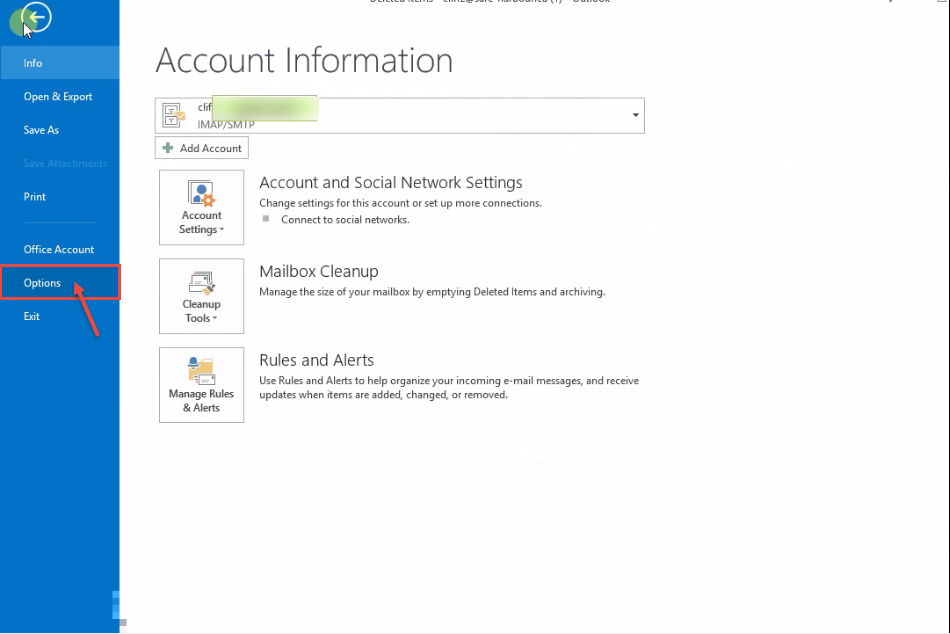
- Click on “Advanced”.
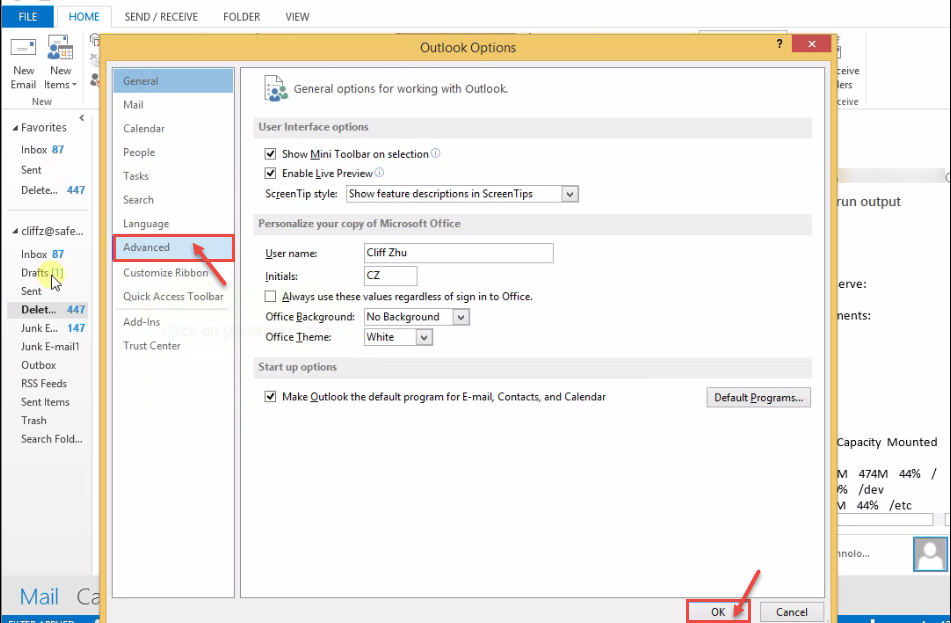
- Click on page down button. Now click on position indicator. Check the “Disable hardware graphics acceleration” check box.
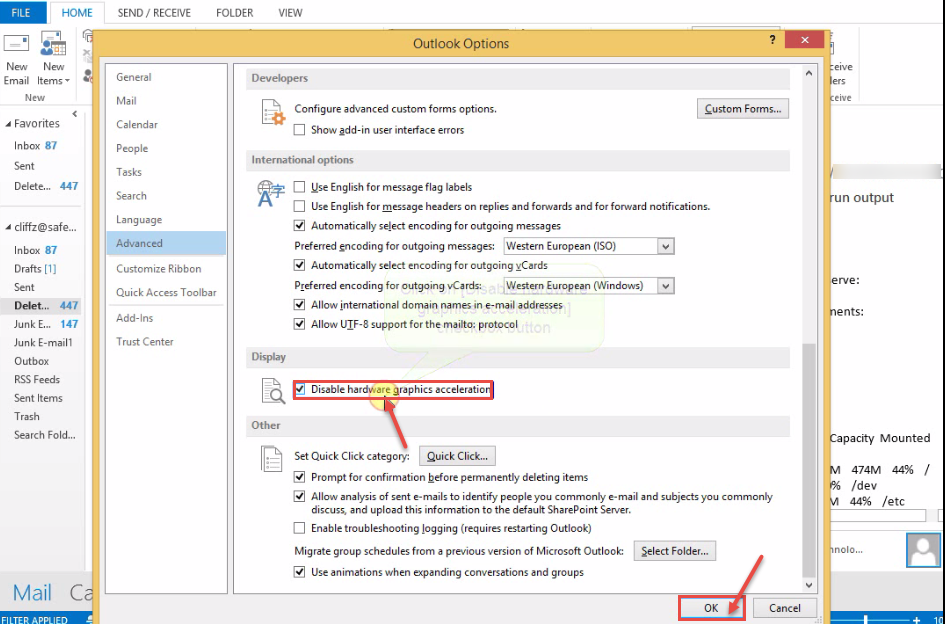
- Click on OK button and re-open outlook.
Call DP Tech Group for your business IT needs. 630-372-0100
Give us a call or fill out our contact form for a quote.

