- In “Review” feature, you can spell check your emails or even check the grammar.
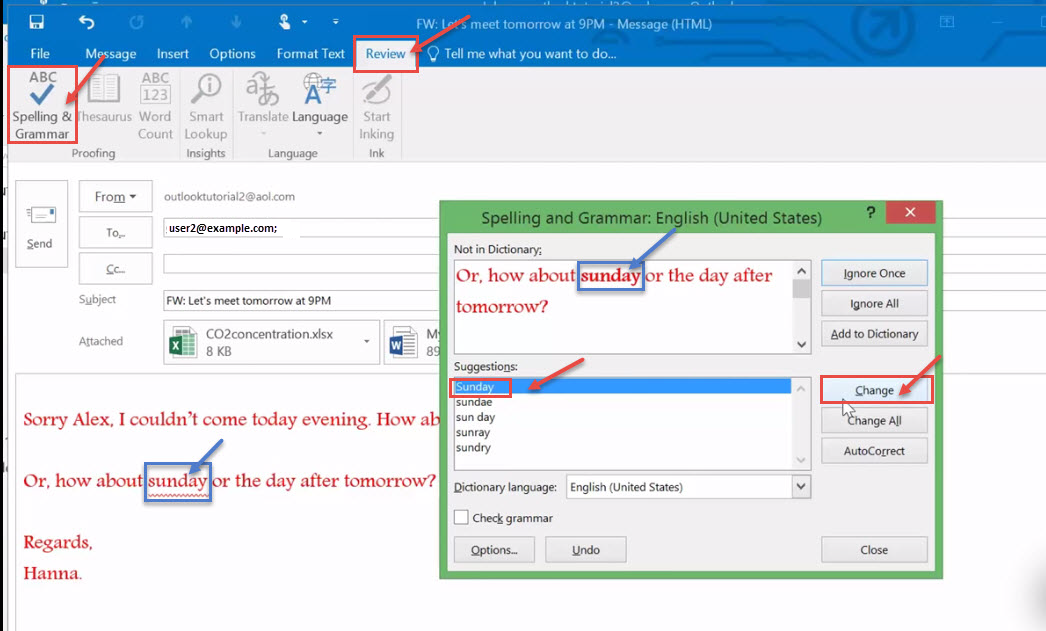
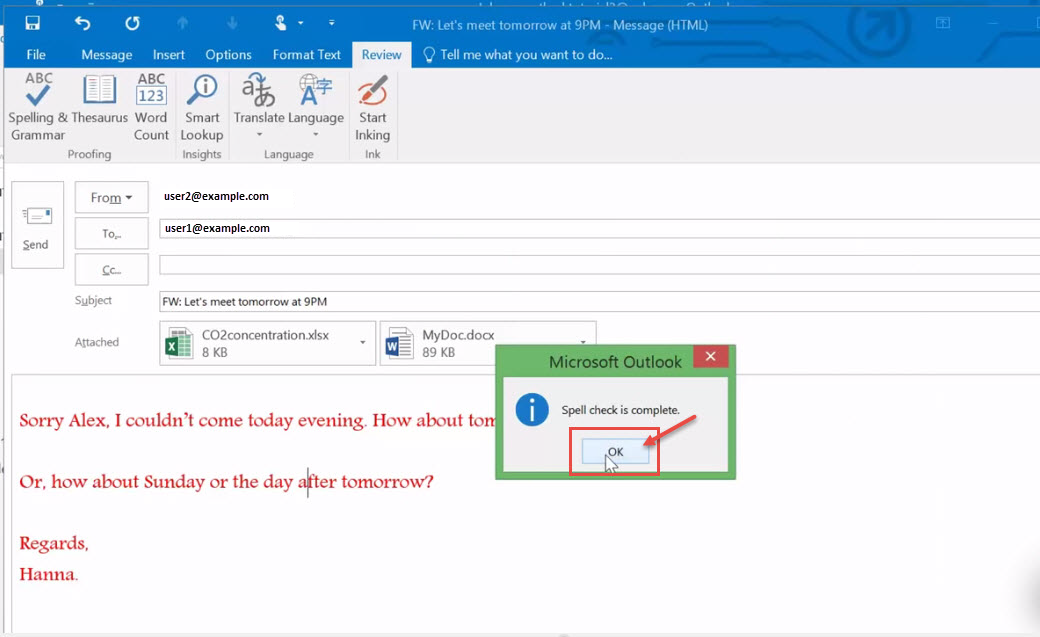
- Translate your message(s) in other language.
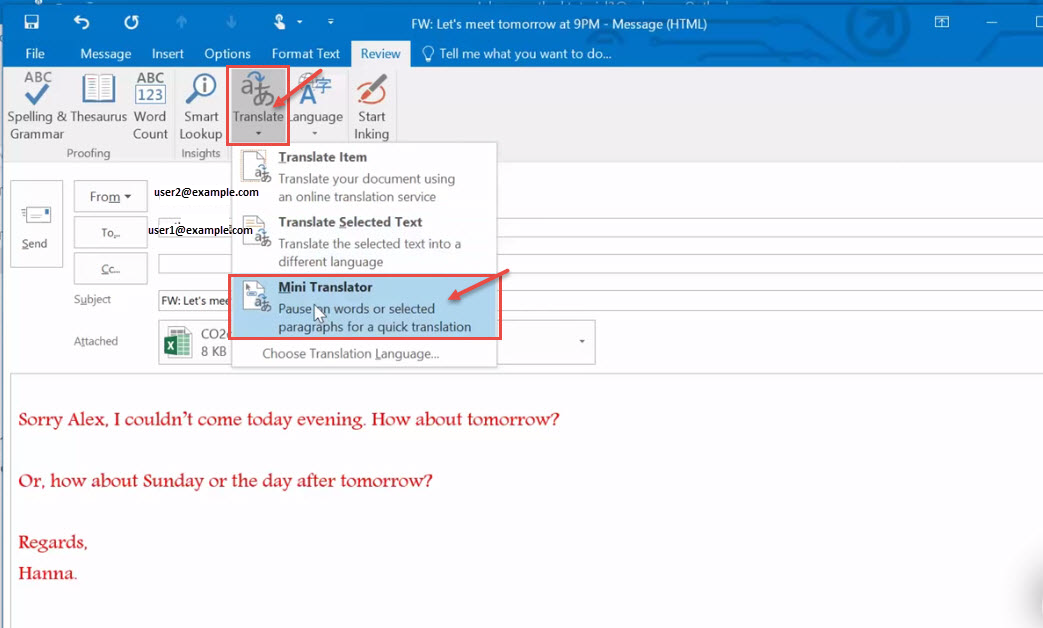
- How to use “Start Inking” option in review. “Pen” and “Highlighter” tools are available in different colours. We can use these options to mark specific parts and /or images in the email message.
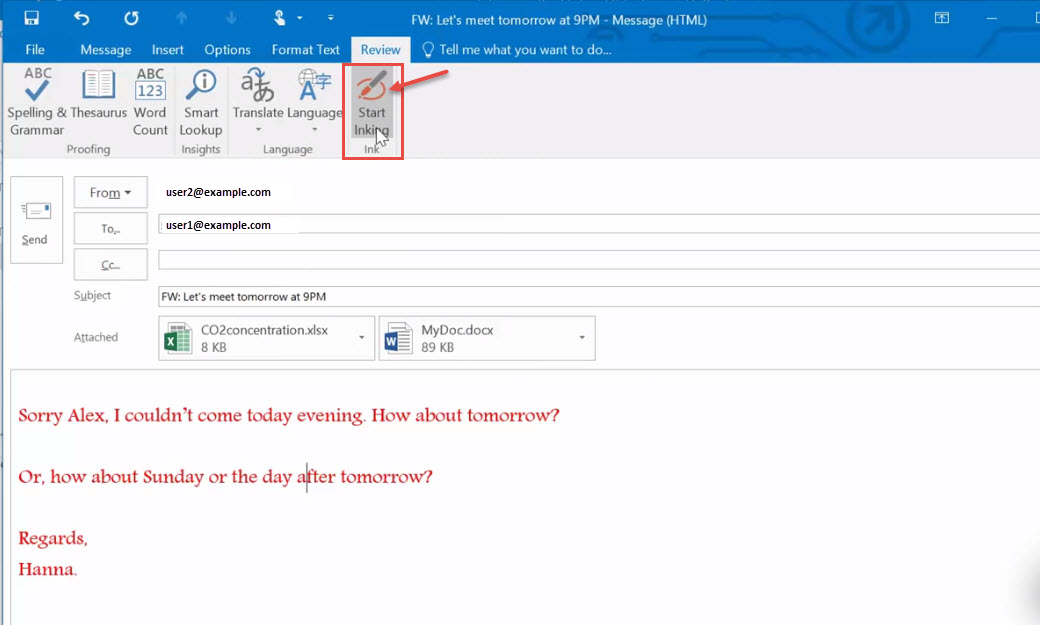
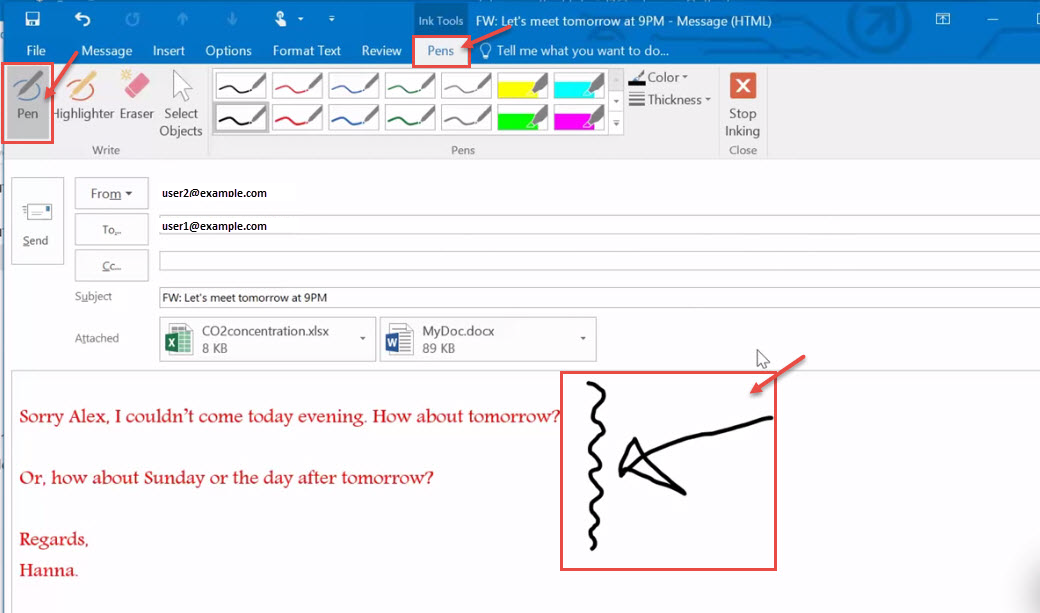
- Click “Stop Inking” when finished.
Learn About How to Reset Outlook 2016 to Default.

