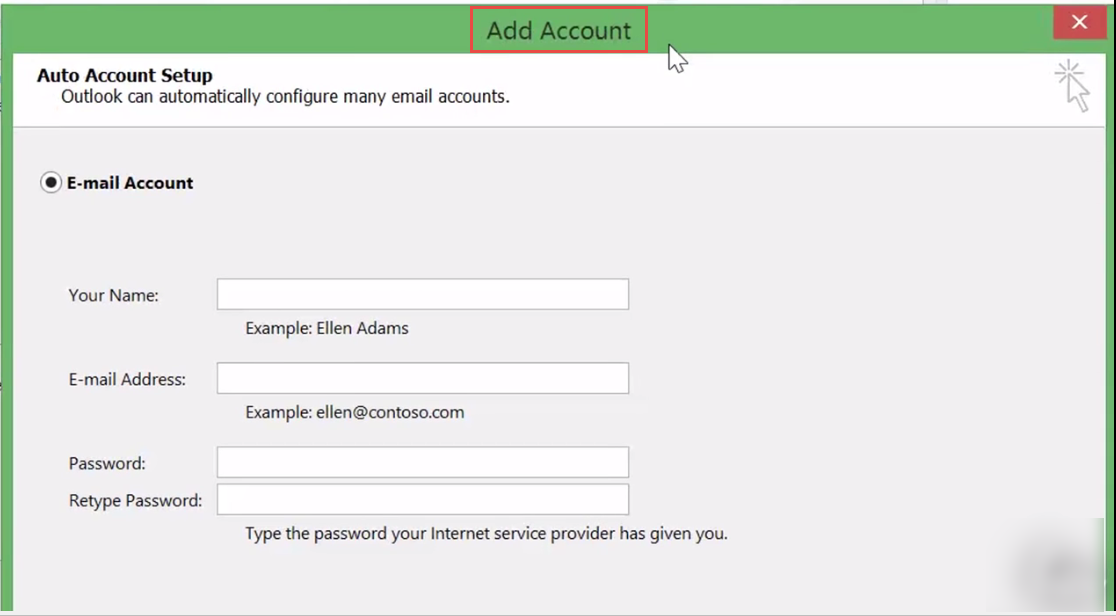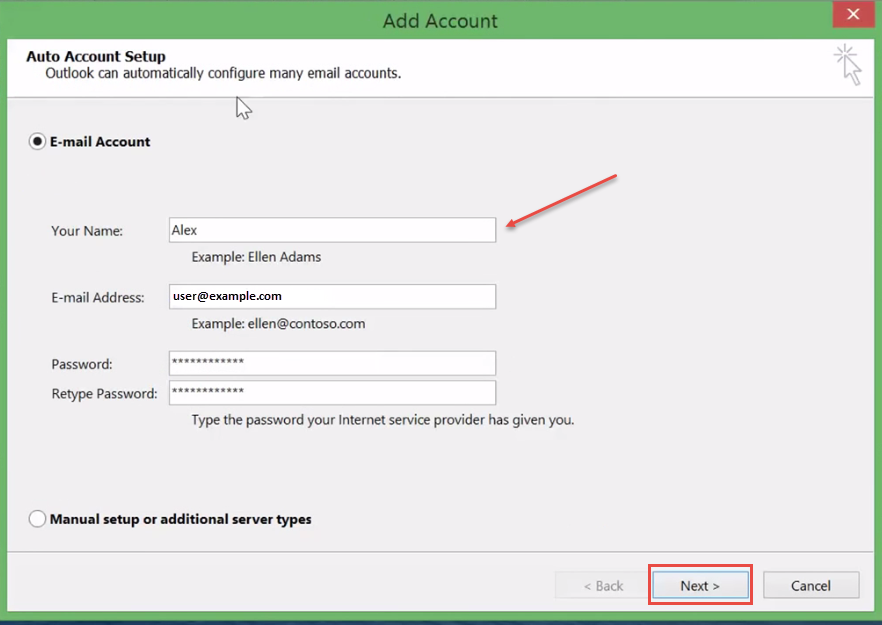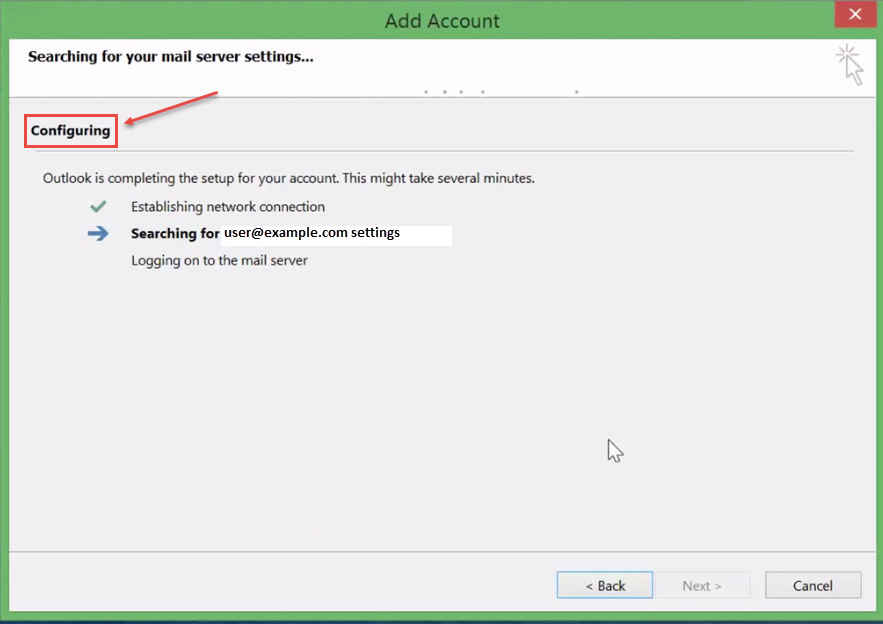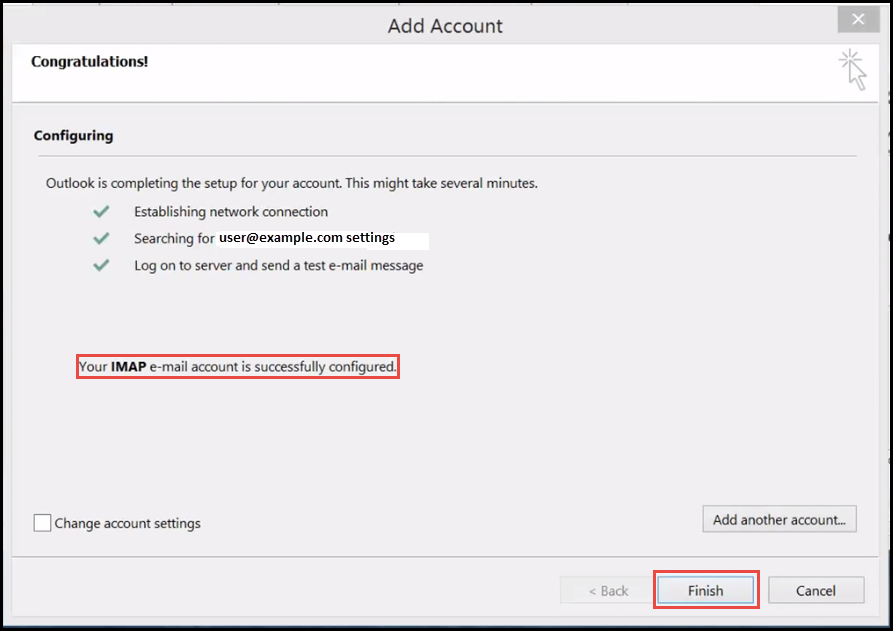- All you need is name of the user, his/her email address and password to add any email account to outlook. See the image below:
2.Fill the required details for adding account and then click on “Next” button as shown in the image:
3. Outlook will automatically search your mail sever settings to configure your email account. See the image below:
4.Outlook will show this message after the completion of configuration process. Click “Finish” button to complete the process. You can also create contact groups in Microsoft office 2016, Click here.