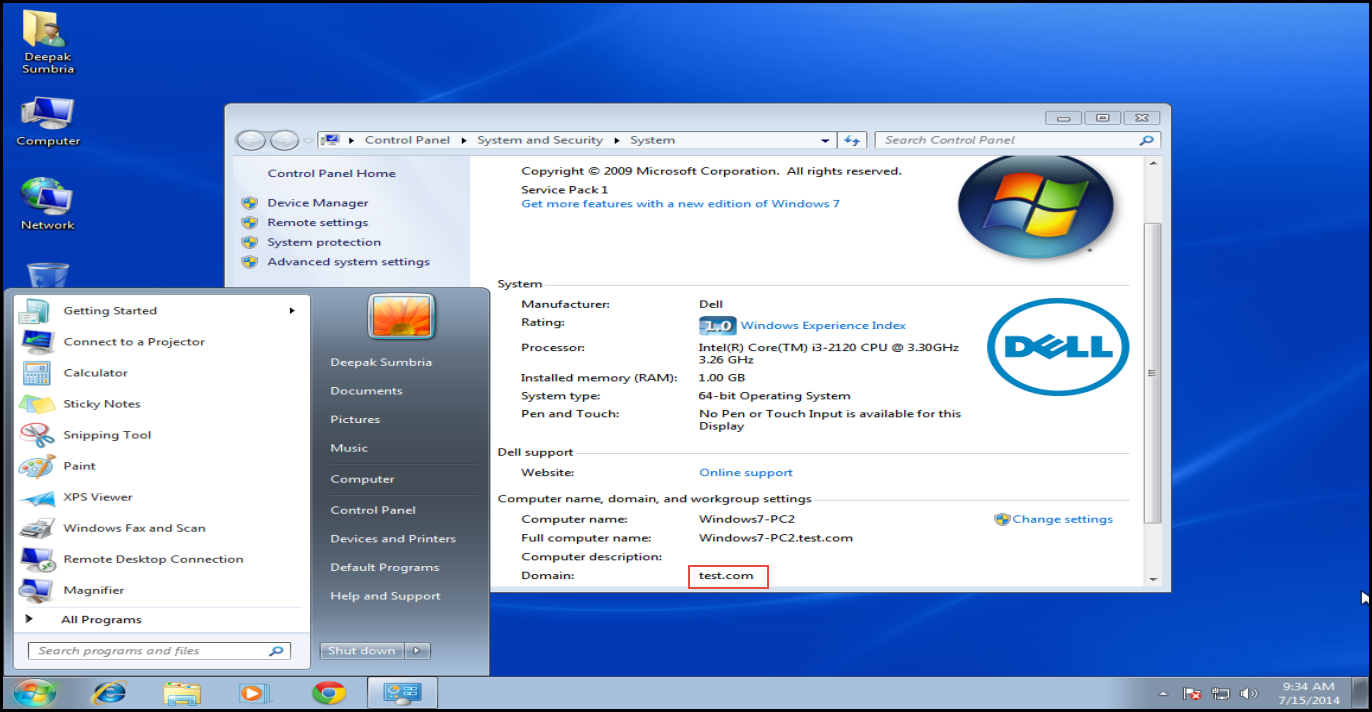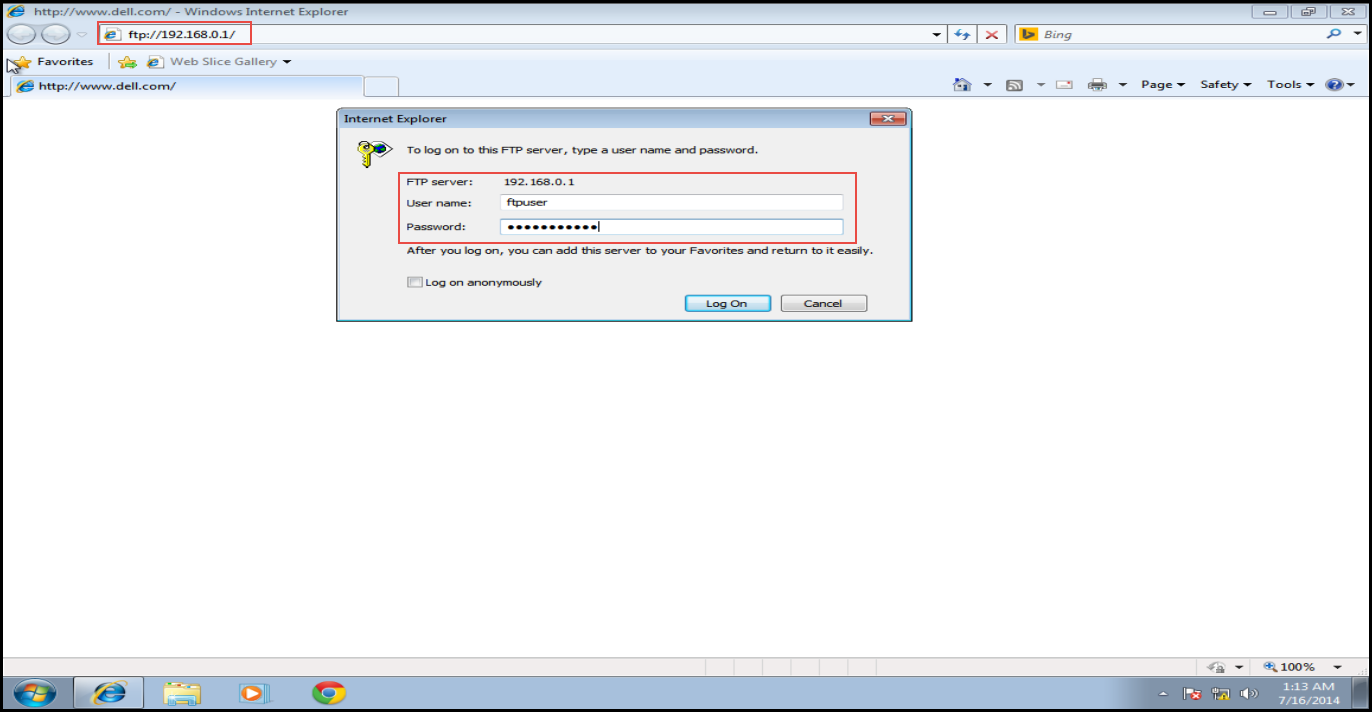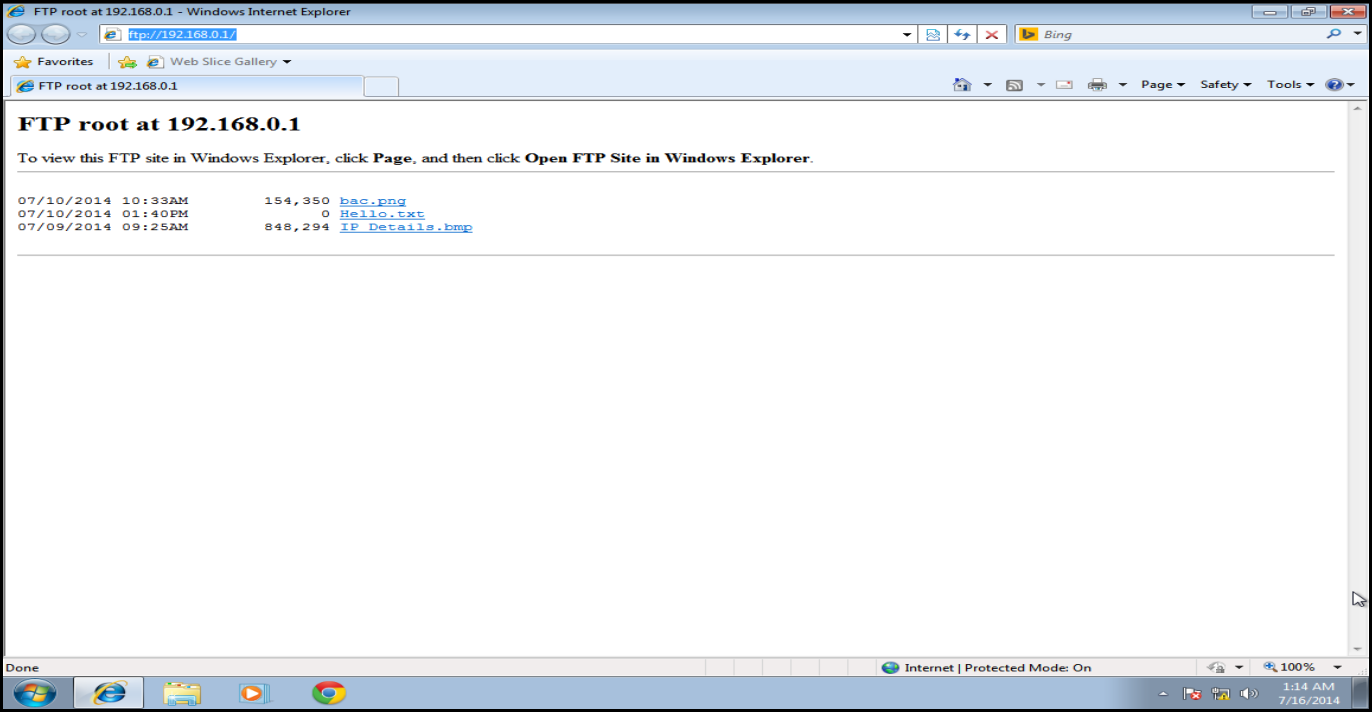Server Support Guide 5 – FTP Server
Accessing an FTP site from a client machine is quick and easy. Here, we will guide you on how to access FTP files and folders remotely by using a dedicated user name and password.
Follow the steps given below to gain access to an FTP site from client side:
Step 1: Logon with your Domain ID and Password. (Check the screenshot below)
Step 2: Enter IP address of the FTP Server and type in the required credentials to access FTP services. (Check the screenshot below)
Step 3: Now, theFTP Server is accessible for you. (Check the screenshot below)
If you are unable to access the FTP Server, describe the problem in the comment section below. A senior IT support professional will revert with possible solutions.