- Open Office 365 web page and log into your account.
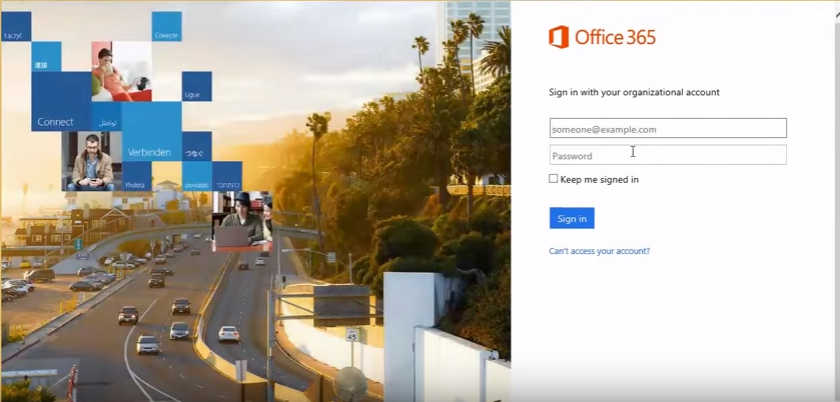
- From the “Settings” icon in the top-right, click on “Office 365 Settings” from the drop down.
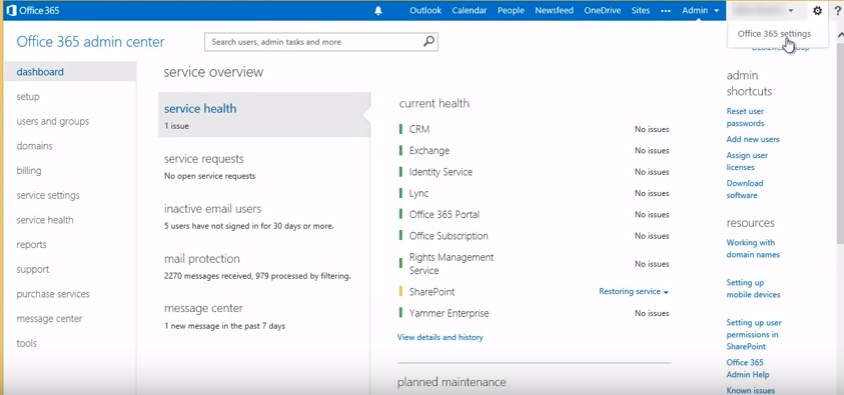
- Now select “software” from left panel.
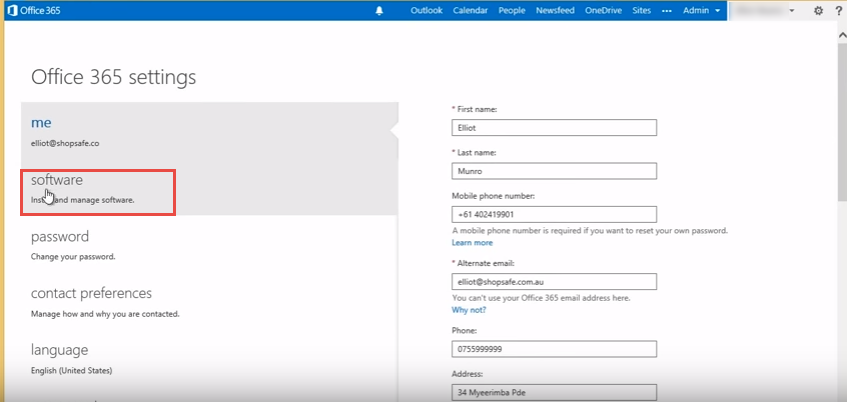
- Click on install button.
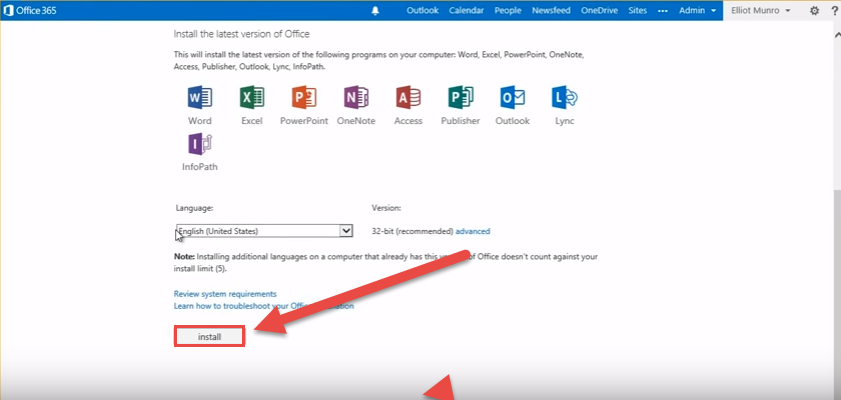
- Run the setup.
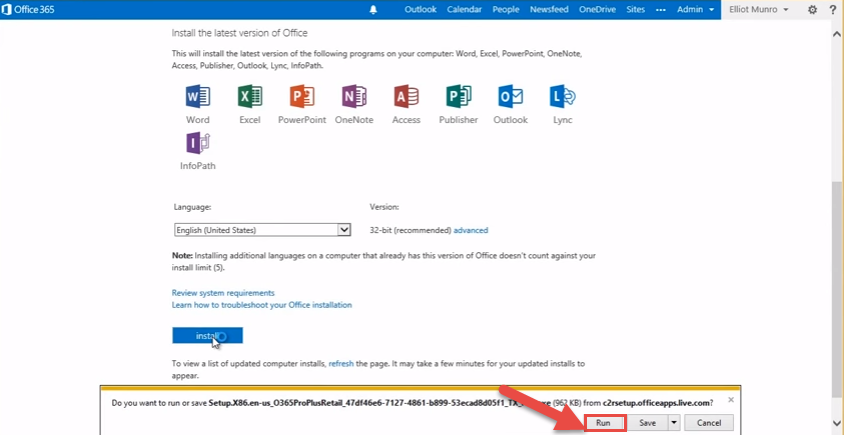
- The setup will take sometime to install and configure Microsoft Office 2016 on your machine. Once done, you can start using it.
Call DP Tech Group for your business IT needs. 630-372-0100
Give us a call or fill out our contact form for a quote.

