A video channel in Microsoft Office 365 allows you to manage videos related to a particular subject/topic at one place. The channel could pertain to any department in an organization or to a specific class in a school. For creating a video channel, you need to have Admin privileges for creating a channel.
- Sign in to Office 365.
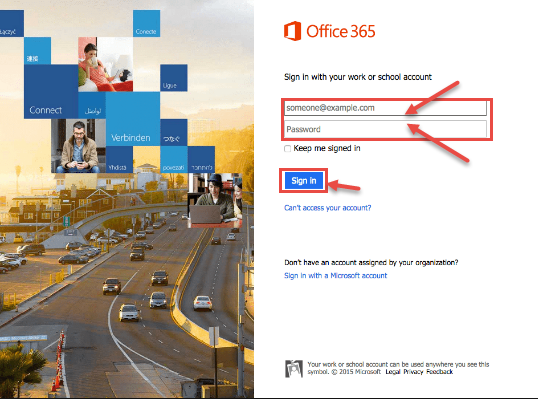
- Select the Office 365 app launcher and click on the Video icon.
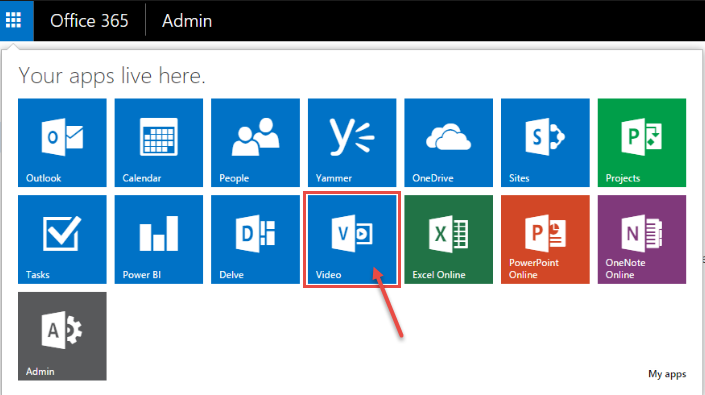
- Choose “Channels” from the left in top navigation bar and then click on “+ New Channel” to create a new channel.
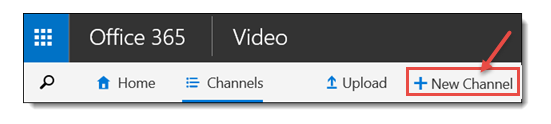
- “Start a new channel” dialog box appears on your screen. Specify the name for the channel and the color you want for the channel name. Click on “Create”.
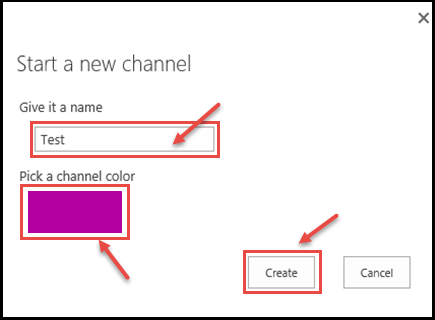
- You can see the channel created under the “Channels” link. You can then click on “Channel Settings” to specify permissions, channel name or color.


